Testing Site URL: https://gh-imp-2021-02088.castlecraft.co.in
Pull Request URL: https://github.com/frappe/frappe/pull/15142
Pull Request Title: fix: User Account Deletion Flow
Pull Request Description: ### Web Form Changes
The webform for account deletion has been renamed to Request for Account Deletion to clearly indicate its scope.
Account Deletion Settings
Account Deletion Settings has been added to Website Settings.
Here admins can enable the following:
- If the form link should be visible on My Account Page
- SLA for account deletion that would appear in the description of the form
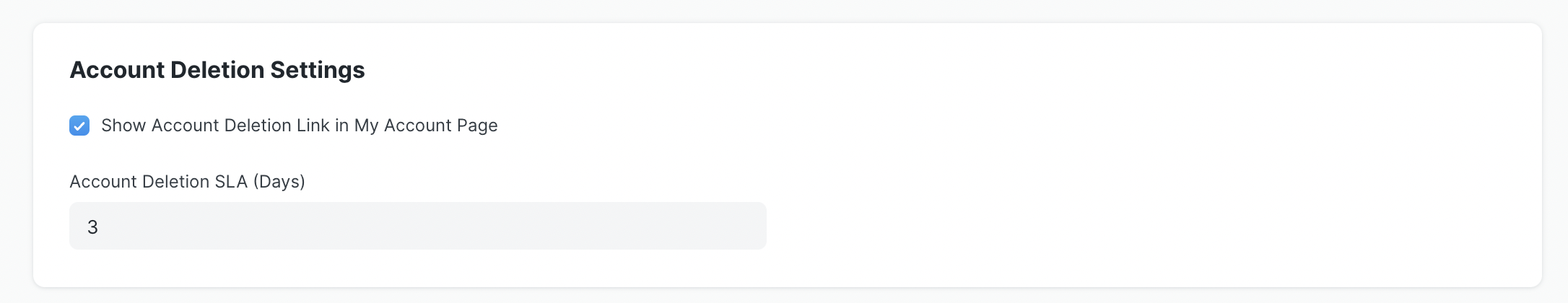
Description change
The description now indicates that both user’s account, as well as their data, will be deleted if they go ahead with this form. SLA will also be shown if the admin has entered it through the above-mentioned settings.

Email after deletion
Users will now receive an email after the deletion of their account and data.
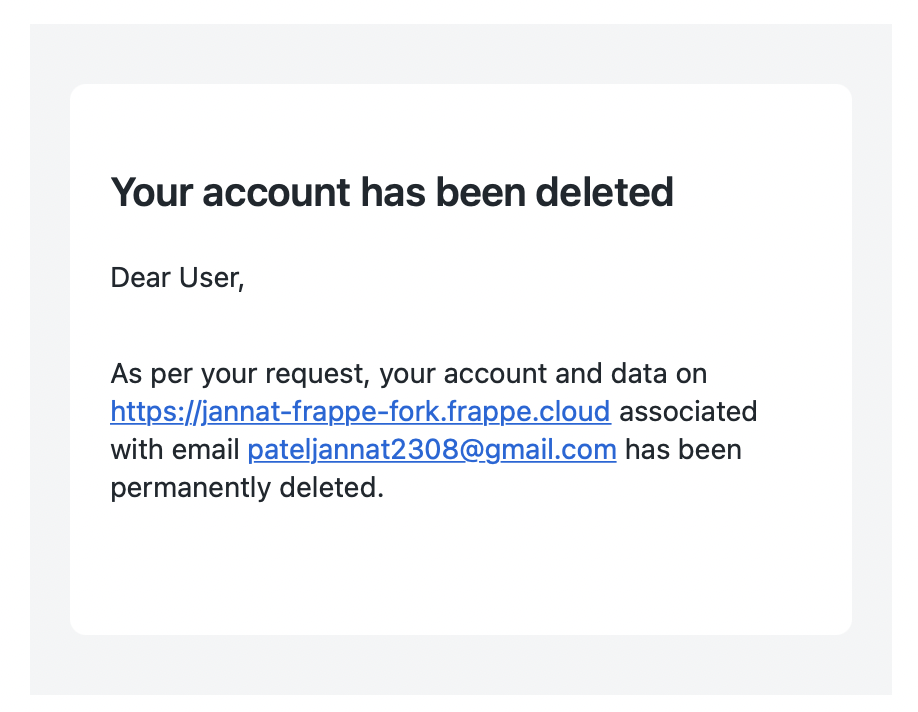
Steps to test:
- Go to Website Settings. Scroll down to Account Deletion Settings.
- Enable Show Account Deletion Link in My Account Page.
- Enter appropriate days for SLA. Save
- Go to the website. From the navbar go to My Account Page.
- You will find the link to the Request for Account Deletion form. Click on it.
- On the form, verify the SLA. Enter the email id of the user whose account you want to delete. Submit.
- Check emails. From the email, confirm the request.
- From desk go to Personal Data Deletion request doctype. Find your request document there.
- From the top right corner click on the button Delete Data. You should have a System Manager role for this.
- Once the data is deleted, verify another email that you will receive.