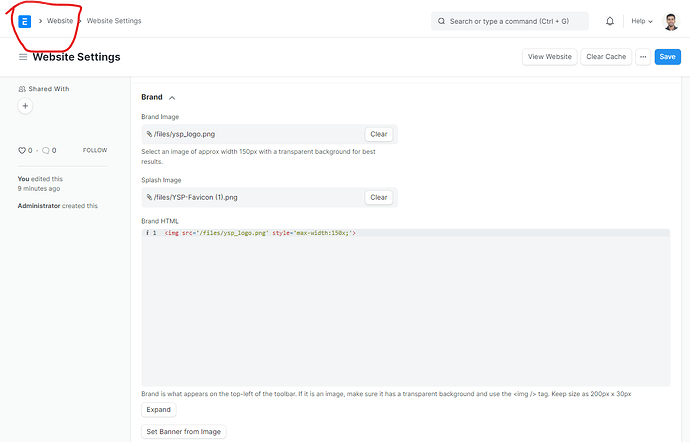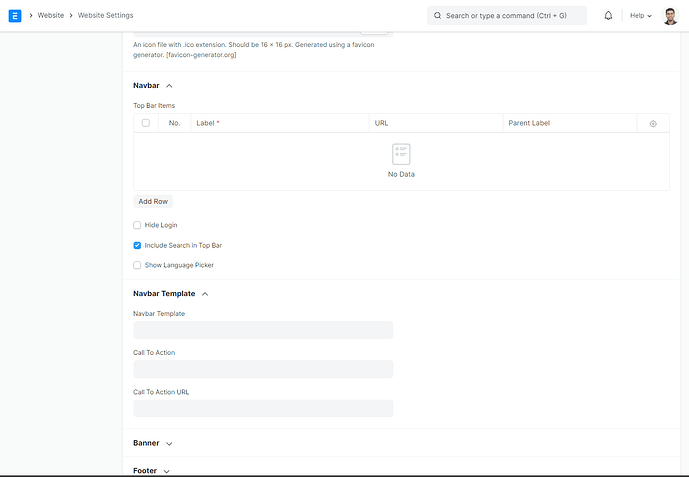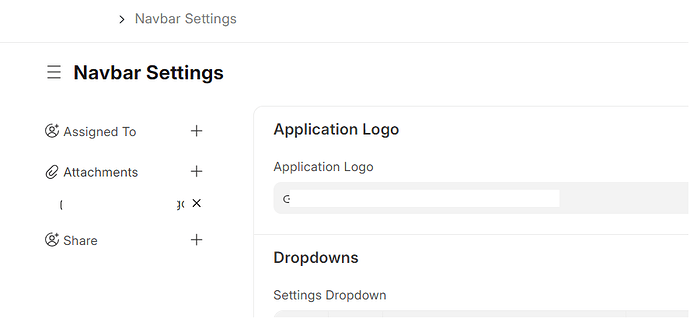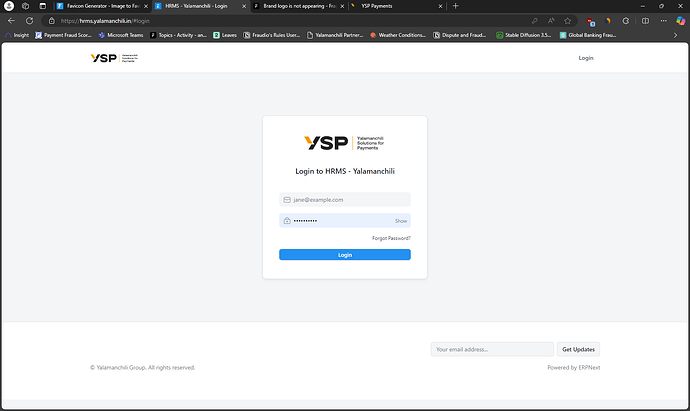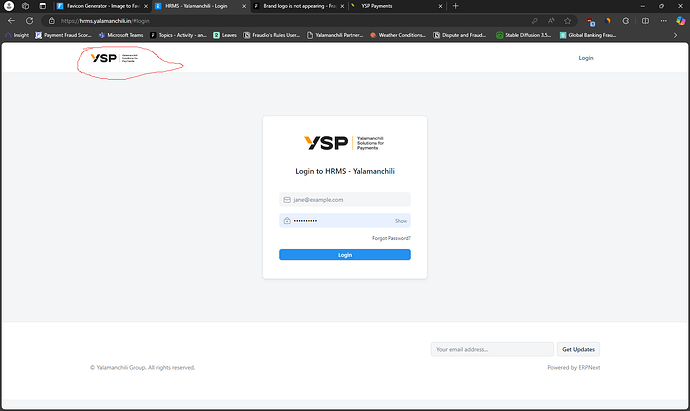I have uploaded brand logo. Still I am seeing ERPNext icon as marked in the screenshot. What could be the issue?
@anilpoda you can change that logo from Navbar Settings .
I don’t see any option to upload any image. I have already uploaded to Brand and Login page. @bahaou
@anilpoda there is a page called navbar settings . search it in the search bar .
I don’t see that option. But, if you can see in screenshot, logo is appearing on top left in login page. But after log in, it is showing E logo.
@anilpoda login to your system . type “navbar settings” in the search bar . update your logo from there .
1 Like
It works. Thanks @bahaou