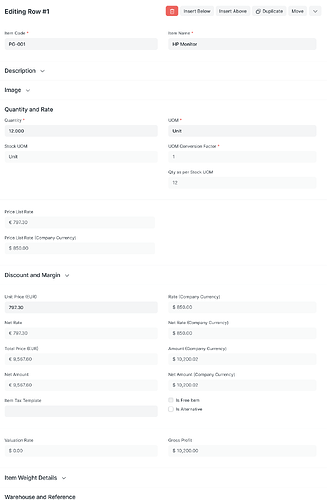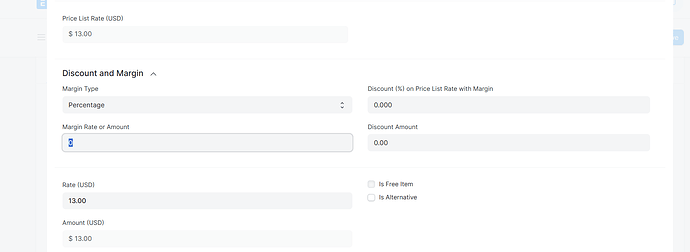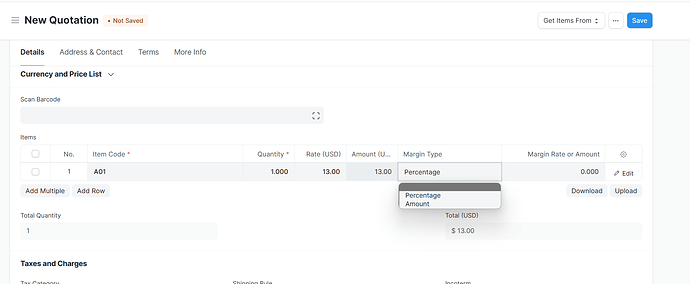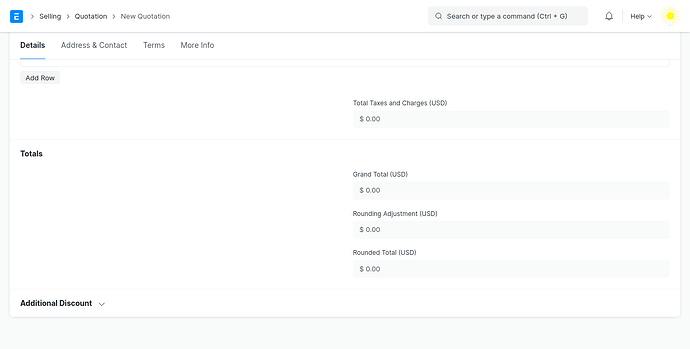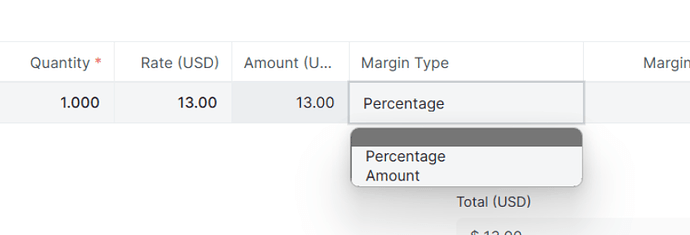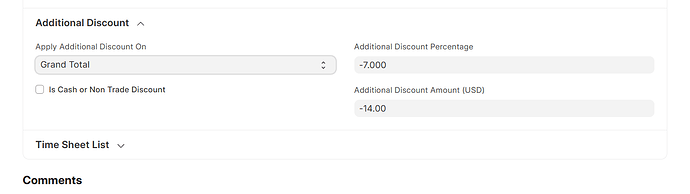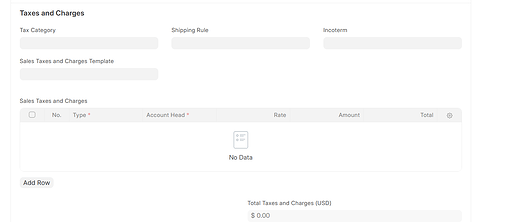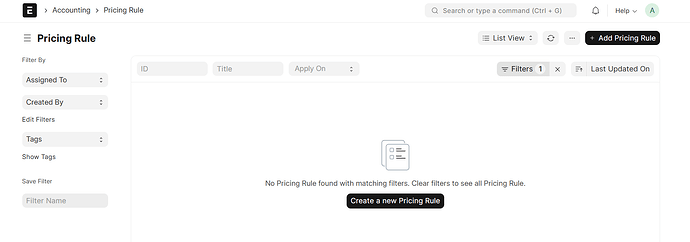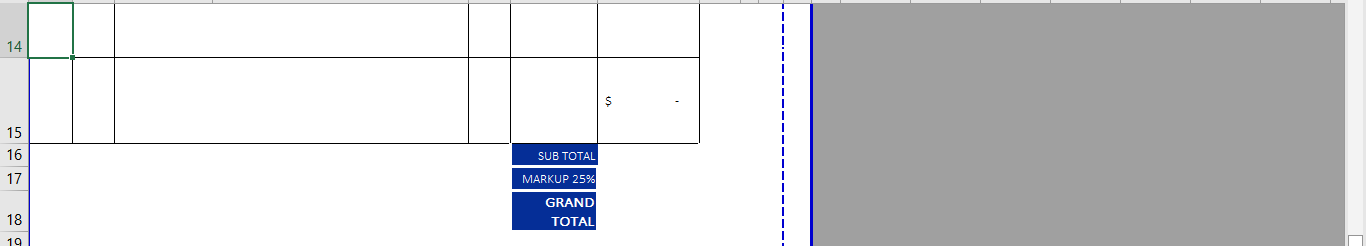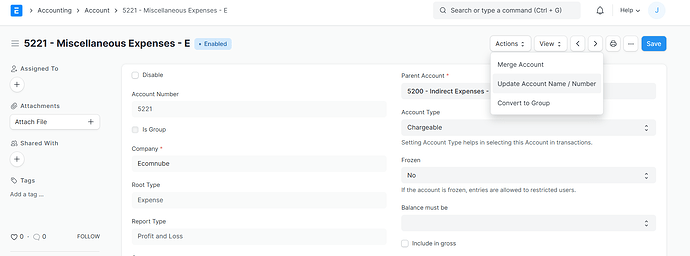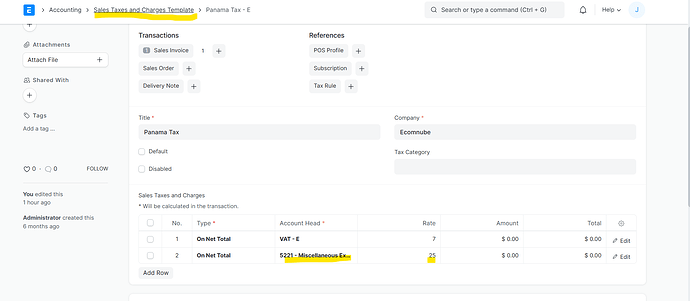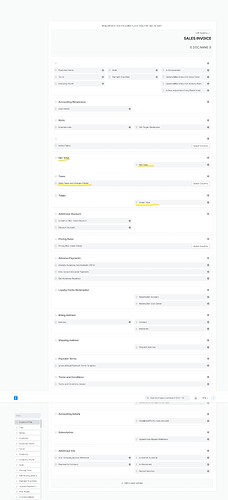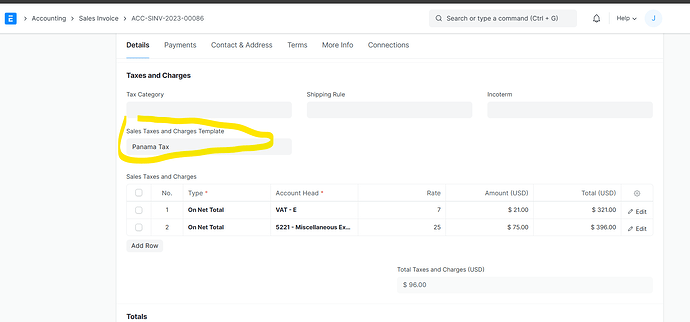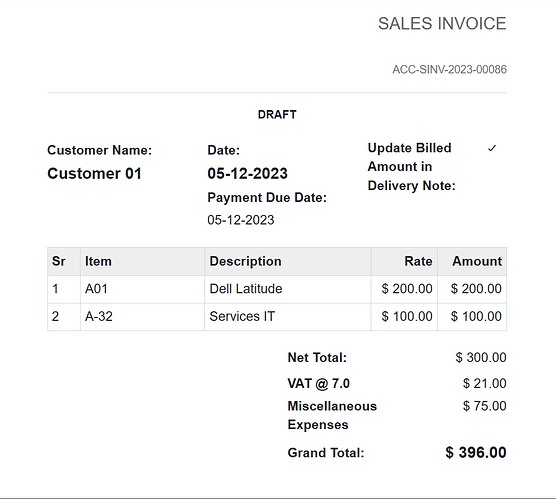I haven’t thought of it that way, thank you for this heads-up. Please, one last favour. Can you show me a sample script especially the one for override and updating the item price? Thank you in advance.
Could you share a screenshot of the expanded discount and margin section in that row 1?
Margin type should be available if the item price has been created for that item, as it depends only on the price_list_rate field. (Which should be auto populated if the item price has been set.)
I guess this problem probably has to be solved using a script! Can anyone please help me with a guide?
If you’re looking to add margin and discount per item, this might help you: https://www.youtube.com/watch?v=VknwMmDhuH8
Thank you very much for this. This works for individual items as shown in the screenshot but what I actually want is the Total Cost having Margin applied to it to give a new Grand Total. I appreciate this.
Hello everyone. I pulled down the current ERPNext setup and just set up a new one. Margin is still not showing. I have created a Customer and an Item. I want to create a Quotation and Margin is still absent in this new setup! What else can I do to resolve this?
What I have is Additional Discount and not Discount and Margin!
You can try these methods and see which one suits your needs.
-
Apply margin per product, as mentioned earlier.
-
Apply a negative discount for the totals and monitor how it affects accounting.
-
You can use charges or tax. It works if the additional margin needs to be detailed.
-
You can create pricing rules, and apply them by customer, customer group, territory, etc.
-
Increase the price of all products and offer a discount to those who are not subject to that margin.
If you need the margin to be included in all products, I would use the pricing rule.
Thank you very much for helping me out. Option 1 works but will not give me what I want. Option 4 didn’t work. I can’t use options 2 & 3 because it’s supposed to show up as the screenshot attached. Kindly check out the screenshot. Margin has to be calculated on the overall cost and displayed as shown.
Hello, are you having trouble displaying the charge on the invoice? Try this:
-
Creating an Accounting Account: Create a specific accounting account for the 25% margin. Give it a suitable name as per your requirements, as this will be shown in the print format.
-
Setting Up Charge and Tax Template: Next, create a template for charges and taxes and include the necessary configurations. For my example, I used the default setting. It is crucial to select the accounting account you created in the previous step, as the name of this account is what will be displayed.
-
Adjustments in the Print Format: In the print format, you can make additional adjustments to ensure that the information is displayed correctly
When invoicing, select the template create:
When printing, you must select the corresponding print format.
I want to say a very big thank you to you and all my mentors here. This solution here has solved my problem. I am most grateful.