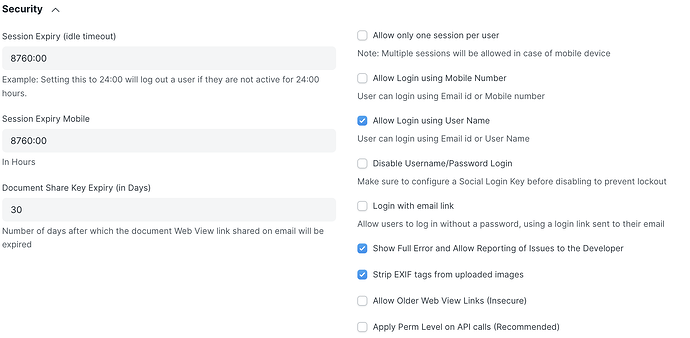I have set the session to last for a year, in settings. But every day when I start work the computer it asks me to log in again. What’s with that? Can’t the session persist?
Hi @MrKovalski,
Please go to the System Settings and set the “Session Expiry (idle timeout)” in HH:mm format.
Example: Setting this to 24:00 will log out a user if they are not active for 24:00 hours.
If you want to use a single set of credentials for multiple users, tick this checkbox. The number of simultaneous sessions can be changed under User master. Mobile phone sessions are not counted here.
Please read the documentation, for more information.
Thank You!
Hi @NCP,
I am aware of those settings and I have set 8760:00 for desktop and mobile.
However, I might have not understood the “Allow only one session per user”. If I check this only one session at a time will be allowed, right?
Thanks for taking the time to answer.
I’ll answer that. Just tested it and yeah, when it’s checked you are automatically logged out after signing in within another agent (browser). So why is this happening?
Here are my security settings:
So I should stay signed in for at least a year. Yet every day I come to work and start PC it asks me to sign in again.
Using latest edge browser and latest frappe v14
I use versions 14 and 15 of every day. We’ve never encountered this problem before. However, whenever I clear my browser history or cache, the session gets terminated.
You might be facing this bug: fix: set same cookie expiry on client side by ankush · Pull Request #24560 · frappe/frappe · GitHub
Update to tomorrow’s 14 release and see if it still persists.
Will test it when the new release gets available.
BTW, yeah, it feels kinda like you described it.
idk how to describe this, but once a week I get randomly logged out while I am actively using the system.
But in my case, it doesn’t happen in the middle of the work.