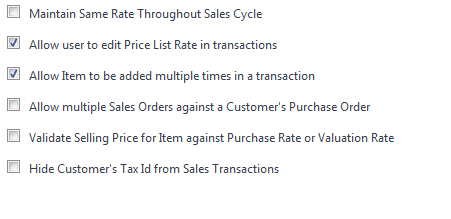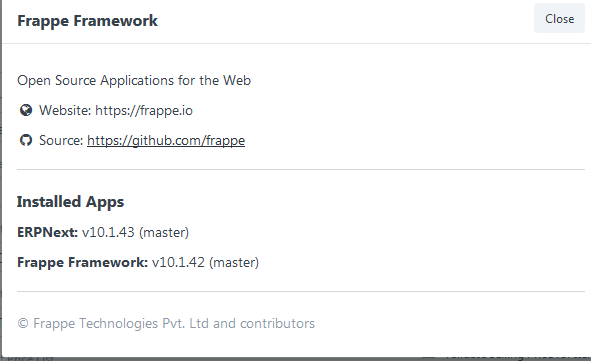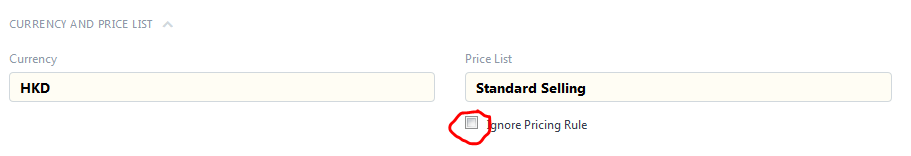Hi All,
Although the form allow me to change the rate (all total amount, net total and grand total were reflect the new amount immediately ) but when i save , the rate will change back to the item price list rate which i have save before.
I have also ticked the option “Allow user to edit Price List Rate in transactions” but no luck.
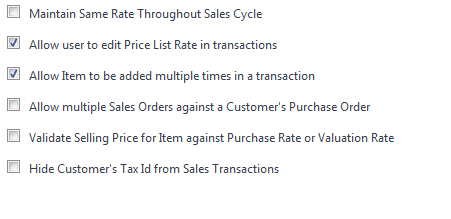
my version is :
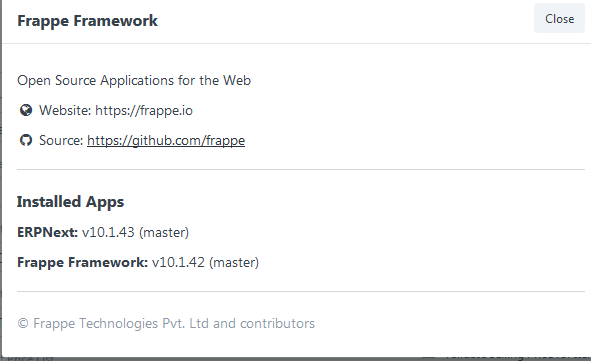
am i doing something wrong ?
Do you have created “Pricing Rule” and is it applied on Sales Invoice? In that case, system forcefully applies that on saving.
oh … yes, finally you solve my problem , thanks !
Is it possible to change the price list rate by check the “Ignore Pricing Rule” in “Currency and Price list” Section ?
Seems the “Ignore Pricing Rule” option only affect for creating the “New” Sales Invoice.
For edit existing sales invoice it will force to apply the Price rule even option checked… Please correct me if I’m wrong.
If you check “Ignore Pricing Rule” and then reselect the item (in case of existing invoices), it will fetch new rate and will not overwrite on saving.
1 Like
Thanks nabinhait , I found the reason finally , basically I also checked “Include Payment (POS)” (I hvn’t mentioned in my previous post, sorry about that) and the POS Profile unchecked the ignore the price rule option, therefore the the rate will force apply from item price rate.
1 Like