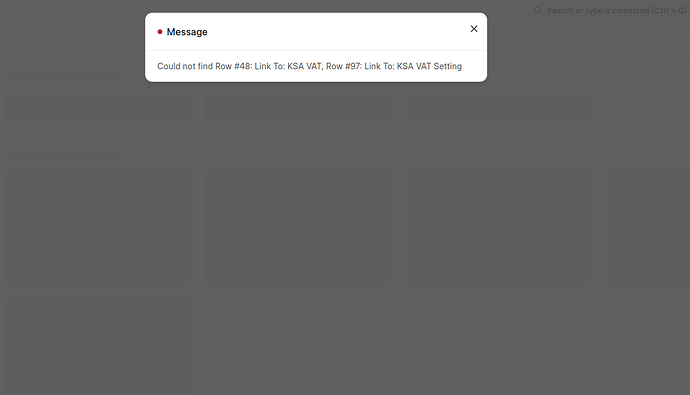Need help solving this error when using the bench migrate command
Cannot delete or cancel because Report Tax Detail is linked with Workspace Accounting at Row: 46’, ‘title’: ‘Message’, ‘indicator’: ‘red’, ‘raise_exception’: 1, ‘__frappe_exc_id’: ‘8371cb3f0c15b7d7f79de98c6d707099b4cfca6e0a04a76d1923ecb1’}
raise_exception = <class ‘frappe.exceptions.LinkExistsError’>
…skipped… 1 vars
frappe.exceptions.LinkExistsError: Cannot delete or cancel because Report Tax Detail is linked with Workspace Accounting at Row: 46
App Versions
{
"erpnext": "15.0.0",
"frappe": "15.0.1",
"hrms": "15.0.0-dev",
"payments": "0.0.1"
}
Route
query-report/Tax Detail
Traceback
Traceback (most recent call last):
File "apps/frappe/frappe/app.py", line 110, in application
response = frappe.api.handle(request)
File "apps/frappe/frappe/api/__init__.py", line 49, in handle
data = endpoint(**arguments)
File "apps/frappe/frappe/api/v1.py", line 36, in handle_rpc_call
return frappe.handler.handle()
File "apps/frappe/frappe/handler.py", line 49, in handle
data = execute_cmd(cmd)
File "apps/frappe/frappe/handler.py", line 85, in execute_cmd
return frappe.call(method, **frappe.form_dict)
File "apps/frappe/frappe/__init__.py", line 1682, in call
return fn(*args, **newargs)
File "apps/frappe/frappe/utils/typing_validations.py", line 31, in wrapper
return func(*args, **kwargs)
File "apps/frappe/frappe/__init__.py", line 847, in wrapper_fn
retval = fn(*args, **get_newargs(fn, kwargs))
File "apps/frappe/frappe/desk/query_report.py", line 221, in run
result = generate_report_result(report, filters, user, custom_columns, is_tree, parent_field)
File "apps/frappe/frappe/__init__.py", line 847, in wrapper_fn
retval = fn(*args, **get_newargs(fn, kwargs))
File "apps/frappe/frappe/desk/query_report.py", line 81, in generate_report_result
res = get_report_result(report, filters) or []
File "apps/frappe/frappe/desk/query_report.py", line 62, in get_report_result
res = report.execute_script_report(filters)
File "apps/frappe/frappe/core/doctype/report/report.py", line 164, in execute_script_report
res = self.execute_module(filters)
File "apps/frappe/frappe/core/doctype/report/report.py", line 181, in execute_module
return frappe.get_attr(method_name)(frappe._dict(filters))
File "apps/frappe/frappe/__init__.py", line 1672, in get_attr
return getattr(get_module(modulename), methodname)
File "apps/frappe/frappe/__init__.py", line 1408, in get_module
return importlib.import_module(modulename)
File "/usr/lib/python3.10/importlib/__init__.py", line 126, in import_module
return _bootstrap._gcd_import(name[level:], package, level)
File "<frozen importlib._bootstrap>", line 1050, in _gcd_import
File "<frozen importlib._bootstrap>", line 1027, in _find_and_load
File "<frozen importlib._bootstrap>", line 992, in _find_and_load_unlocked
File "<frozen importlib._bootstrap>", line 241, in _call_with_frames_removed
File "<frozen importlib._bootstrap>", line 1050, in _gcd_import
File "<frozen importlib._bootstrap>", line 1027, in _find_and_load
File "<frozen importlib._bootstrap>", line 1004, in _find_and_load_unlocked
ModuleNotFoundError: No module named 'erpnext.accounts.report.tax_detail'
Request Data
{
"type": "GET",
"args": {
"report_name": "Tax Detail",
"filters": "{}",
"ignore_prepared_report": false,
"are_default_filters": true
},
"headers": {},
"error_handlers": {},
"url": "/api/method/frappe.desk.query_report.run",
"request_id": null
}
Response Data
{
"exception": "ModuleNotFoundError: No module named 'erpnext.accounts.report.tax_detail'",
"exc_type": "ModuleNotFoundError"
}
Cannot open Tax Detail Report because I don’t have the module apparently. Could these two problems be linked to one another?