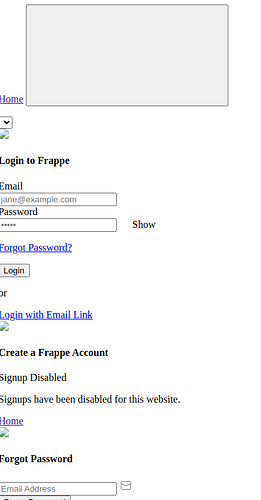I have installed ERPNext with HRMS and it was working fine even after restoring some data. But when I opened it again from different web page, it cannot load assets. Screenshot is attached for the referenece.
jk_09
July 3, 2024, 12:27pm
2
@usamamian440
already done that but still not working
jk_09
July 3, 2024, 1:42pm
5
@usamamian440 bench update - Pulls changes for bench-repo and all apps, applies patches, builds JS and CSS, and then migrates.
still unable to resolve. I have installed it using docker.
jk_09
July 3, 2024, 2:14pm
7
@usamamian440
opened 04:23PM - 20 Dec 23 UTC
closed 07:52AM - 08 Jan 24 UTC
bug
### Information about bug
This is a kubernetes deployment.
Had this deployme… nt in production for several months, i did upgraded it before and it was fine until randomly yesterday.
erpnext sudendly stopped being able to serve the css....
i am running erpnext in kubernetes using erpnext helm chart
i did run several times commands like bench build, migrate, ran jobs like fix permissions,
nothing helped...
i also did end up update the chart to the latest version (and ran migrate) which didn't seem to do any effect..
please note that i never changed the default login page since we don't use that.

after running bench build/migrate:

### Module
other
### Version
$ bench version
erpnext 15.7.0
frappe 15.6.1
### Installation method
None
### Relevant log output / Stack trace / Full Error Message.
```shell
running some commands in bench sometimes outputs 2 errors
$bench build:
Assets for Release /bin/sh: 1: Syntax error: "(" unexpected don't exist
bench update --apps erpnext
ERROR: Command 'basename $(git symbolic-ref -q HEAD)' returned non-zero exit status 1.
nginx container:
2023-12-20T16:07:02.832902367Z 10.42.3.10 - - [20/Dec/2023:16:07:02 +0000] "GET /assets/frappe/dist/css/website.bundle.HCJJCX4E.css HTTP/1.1" 404 184 "https://erp.<redacted>.com/" "Mozilla/5.0 (X11; Linux x86_64) AppleWebKit/537.36 (KHTML, like Gecko) Chrome/120.0.0.0 Safari/537.36"
```
avc
July 3, 2024, 6:23pm
8
Hi @usamamian440 :
If steps well-provided by @jk_09 don’t work, maybe you have some permissions issue over assets folder.
Check logs.
1 Like
userr
November 11, 2024, 11:00pm
9
For me, the issue stemmed from incorrect “Additional Apache directives” settings in Plesk. Specifically, both the “Additional directives for HTTP” and “Additional directives for HTTPS” contained a faulty address. I had entered http://127.0.0.1:8000, but the correct format includes a trailing slash, like this: http://127.0.0.1:8000/:
<Location />
ProxyPass http://127.0.0.1:8000/
ProxyPassReverse http://127.0.0.1:8000/
</Location>