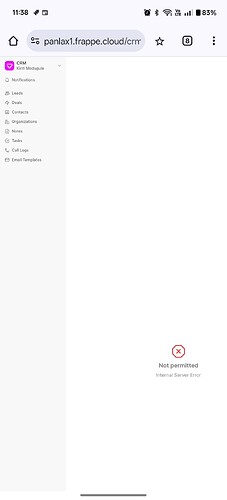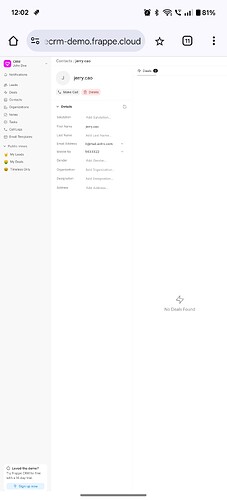I can view the contact in Desk but not in CRM app.
pop expected at least 1 argument, got 0
Traceback with variables (most recent call last):
File “apps/frappe/frappe/app.py”, line 115, in application
response = frappe.api.handle(request)
request = <Request ‘https://crm.paneluxe.in/api/method/crm.api.contact.get_contact’ [POST]>
response = None
rollback = True
e = TypeError(‘pop expected at least 1 argument, got 0’)
File “apps/frappe/frappe/api/init.py”, line 49, in handle
data = endpoint(**arguments)
request = <Request ‘https://crm.paneluxe.in/api/method/crm.api.contact.get_contact’ [POST]>
endpoint = <function handle_rpc_call at 0x7f0c7092d7e0>
arguments = {‘method’: ‘crm.api.contact.get_contact’}
File “apps/frappe/frappe/api/v1.py”, line 36, in handle_rpc_call
return frappe.handler.handle()
method = ‘crm.api.contact.get_contact’
frappe = <module ‘frappe’ from ‘apps/frappe/frappe/init.py’>
File “apps/frappe/frappe/handler.py”, line 51, in handle
data = execute_cmd(cmd)
cmd = ‘crm.api.contact.get_contact’
data = None
File “apps/frappe/frappe/handler.py”, line 84, in execute_cmd
return frappe.call(method, **frappe.form_dict)
cmd = ‘crm.api.contact.get_contact’
from_async = False
server_script = None
method = <function get_contact at 0x7f0c6ddf5480>
File “apps/frappe/frappe/init.py”, line 1736, in call
return fn(*args, **newargs)
fn = <function get_contact at 0x7f0c6ddf5480>
args = ()
kwargs = {‘name’: ‘Kiriti Testing Live M’, ‘cmd’: ‘crm.api.contact.get_contact’}
newargs = {‘name’: ‘Kiriti Testing Live M’}
File “apps/frappe/frappe/utils/typing_validations.py”, line 31, in wrapper
return func(*args, **kwargs)
args = ()
kwargs = {‘name’: ‘Kiriti Testing Live M’}
apply_condition = <function whitelist..innerfn.. at 0x7f0c6ddf53f0>
func = <function get_contact at 0x7f0c6ddf5360>
File “apps/crm/crm/api/contact.py”, line 33, in get_contact
contact = contact.pop()
name = ‘Kiriti Testing Live M’
contact = {‘name’: ‘Kiriti Testing Live M’, ‘owner’: ‘mkiriti@groupske.com’, ‘creation’: datetime.datetime(2025, 4, 13, 21, 17, 8, 196994), ‘modified’: datetime.datetime(2025, 4, 14, 9, 24, 18, 460551), ‘modified_by’: ‘Administrator’, ‘docstatus’: 0, ‘idx’: 1, ‘first_name’: ‘Kiriti Testing Live’, ‘middle_name’: None, ‘last_name’: ‘M’, ‘full_name’: ‘Kiriti Testing Live M’, ‘email_id’: ‘mkiriti@live.com’, ‘user’: None, ‘address’: None, ‘sync_with_google_contacts’: 0, ‘status’: ‘Open’, ‘salutation’: ‘’, ‘designation’: None, ‘gender’: ‘’, ‘phone’: ‘’, ‘mobile_no’: ‘+19794024197’, ‘company_name’: ‘’, ‘image’: ‘’, ‘google_contacts’: None, ‘google_contacts_id’: None, ‘pulled_from_google_contacts’: 0, ‘is_primary_contact’: 0, ‘department’: None, ‘unsubscribed’: 0, ‘doctype’: ‘Contact’, ‘email_ids’: [{‘name’: ‘76qho43brg’, ‘owner’: ‘mkiriti@groupske.com’, ‘creation’: datetime.datetime(2025, 4, 13, 21, 17, 8, 196994), ‘modified’: datetime.datetime(2025, 4, 14, 9, 24, 18, 460551), ‘modified_by’: 'Administr…
builtins.TypeError: pop expected at least 1 argument, got 0