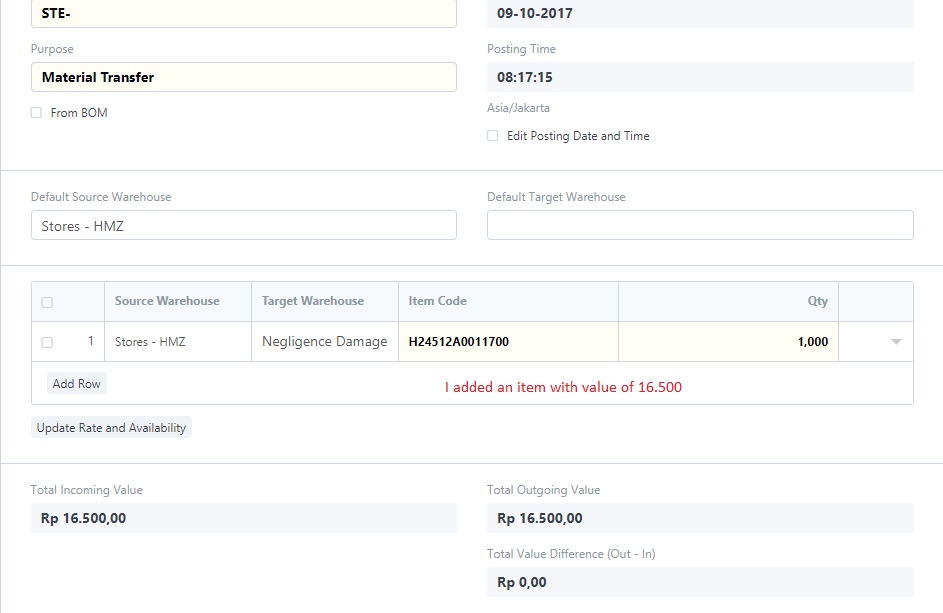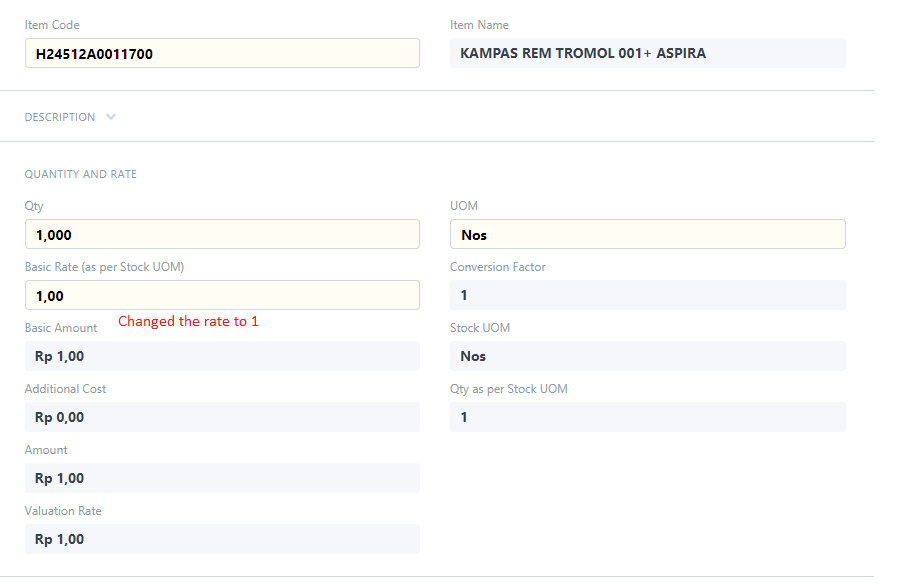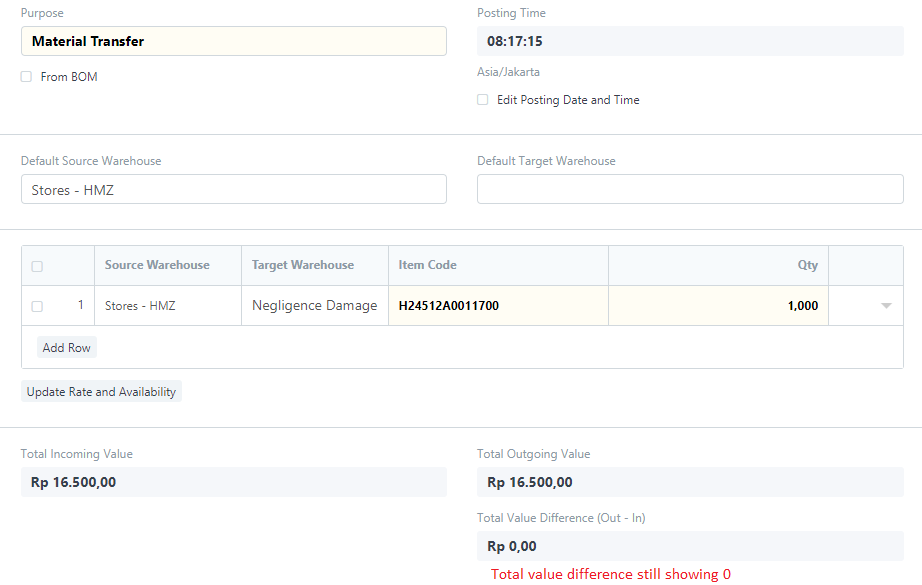From what I gathered, one of the way to handle loss/broken item is to create a loss warehouse, transfer the item from main warehouse to lost warehouse and change the rate to 0, and the value lost will be accounted in “Difference Account”.
So my step to step is
- Create new stock entry.
- Choose Purpose: Material Transfer
- Select an item (in this example, my item rate is 16.500)
- In details page, changed “Basic Rate (as per Stock UOM)” to 1.
- In the stock entry page. “Total Value Difference (Out - In)” still showing 0 (it should be 16.499).
- If I submit this stock entry, the total difference is not accounted in “Difference Account”
ERPNext: v8.2.2 (master)
Frappe Framework: v8.2.3 (master)
Did I do something wrong? Is there steps that I missed?
Thanks.
ps. If we have another way to handle broken/loss items, please let me know.
Sorry for the imagedump, I have difficulties for accessing Imgur right now.
Screentshot 1
Screentshot 2
Screentshot 3