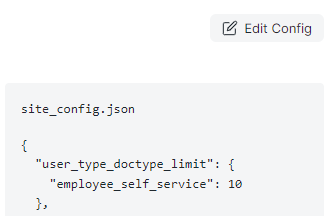Good afternoon
We are trying to create a new “User Type” with a similar configuration to “Self Service Employee” but with module restrictions. When we click on create new “User Type” not all the fields appear, for example, select the type of role and it does not allow us to create it.
I’m experiencing the same issue as I also don’t see the other fields that need to be filled. Did you by chance find the solution to this? Is there a way to create the user type from the terminal maybe?
Same issue here. New User Type cannot be created, User Type “Employee Self Service” cannot be changed. Seems to be broken.
Logged in as Administrator, developer mode is on.
Version for frappe und erpnext is 13.12.1.
edit your site config to add a new user type in addition to the employee_self_service user type that Frappé created. Then upload the new user type via data import
Hello @laurence could you please specify steps for -
- modify ‘Site config’ to add a new user type in addition to ESS user type.
- data import does not link to the existing table in the DB, it will be helpful for providing steps for creating data import template for the same.
For site config, I’m referring to Frappe Cloud. See this screenshot:
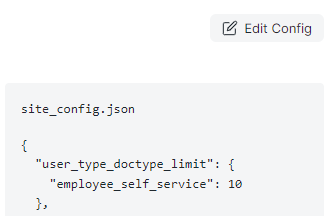
For importing users, you can go to the Import section by clicking Import under User doctype. Then create a new data import and download the template from there.
Thank you @laurence will go through the same and revert for any help needed…
Hi @laurence, to add a new user type in site_config.json, do we just add another within the user_type_doctype json? e.g. {"employee_self_service": 10, "new_user_type":10}
Thanks very much!