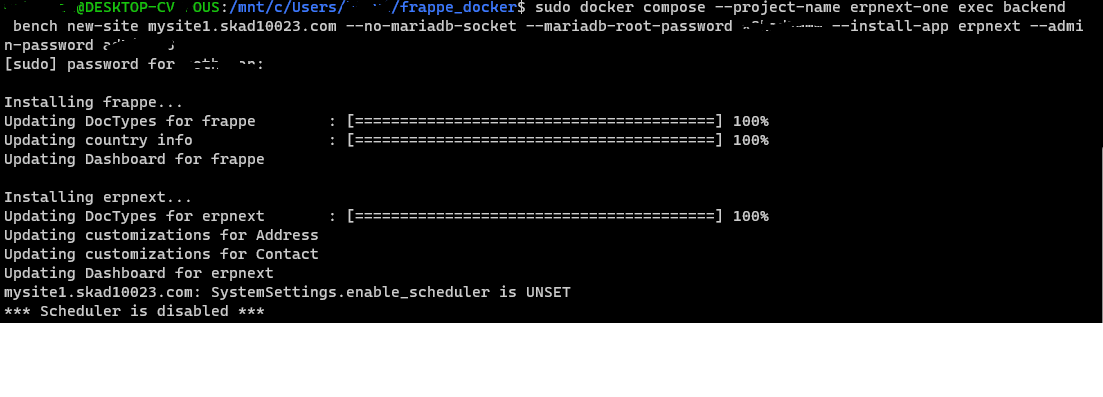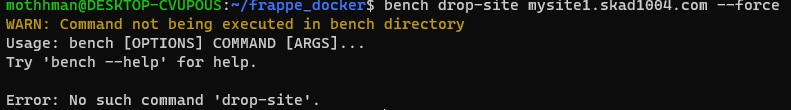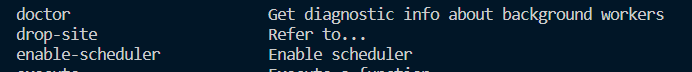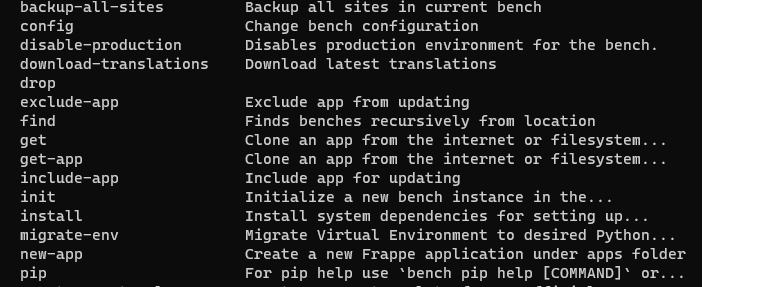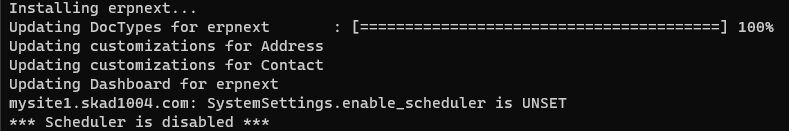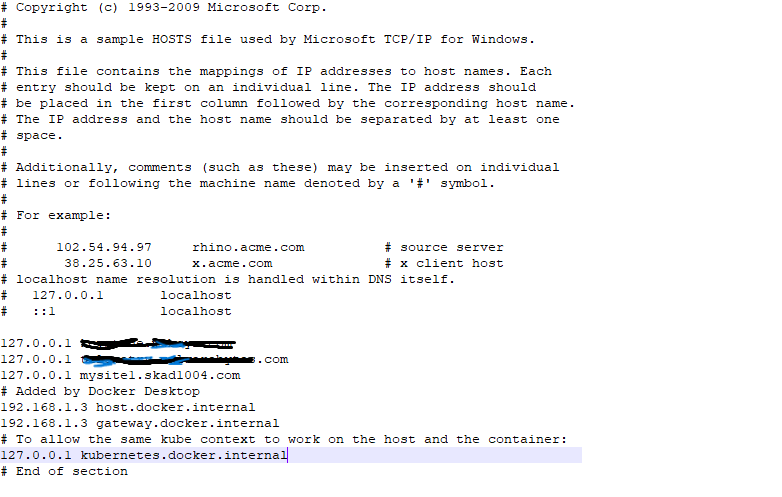yes, but you can set something up to auto deploy on restart or when it somehow goes down
Did you set your hosts file? Are you sure it was set? Sometimes it doesn’t if you don’t run your editor as admin and it tries to save to a new file
Yes i did it correctly
Also if I try it again now it says site already exists, how can I remove the site?
bench drop-site sitename. If that doesn’t work use the --force option
The problem is still there though, error 404 page not found still comes up and when I run the last bit the error comes up that I showed in the image
Try cd’ing into the frappe bench folder. The command works for me
Tried that already, didn’t work
wait i dont have any frappe bench folder I thought you meant frappe docker
i followed the linnk you sent at first and did nothing else, there was no frappe bench made in that
Oh okay makes sense
This is how you made the site, right?
# one.example.com
docker compose --project-name erpnext-one exec backend \
bench new-site one.example.com --no-mariadb-socket --mariadb-root-password changeit --install-app erpnext --admin-password changeit
Do the same with the command I sent you. But replace the line with bench. I got a bit confused when I said the Frappe bench thing. I assumed you were doing it like I did
docker compose --project-name erpnext-one exec backend \
bench drop-site sitename --force
ok so I could drop the site with this but the original issue of my not being able to access the site I created still exists
This is running locally in WSL2 right? Can I see the entry you made in your hosts file?
So any ideas as to what’s wrong here?
Just got a little busy. I’ll try and respond by monday