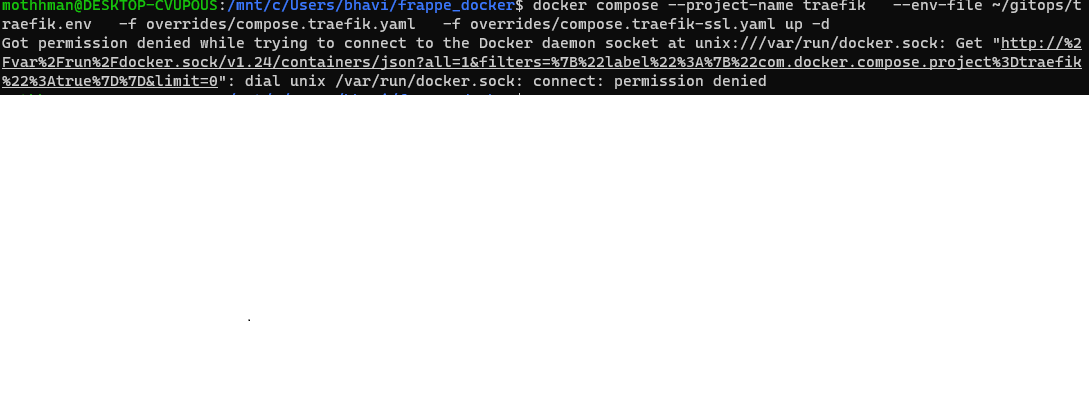I don’t know anything about erpnext but I am trying to see how it is and how I can use it, so I installed the free version using the easy method stated on the github, but I don’t see fields like gstno and such in the customer adding forms, so I googled around and found India compliance github which stated that I could install it with bench cli, but bench cli isn’t available on windows so how do I add India Compliance to my erp?
This guide may help:
This is an example repo with India Compliance:
I’m sorry I don’t understand anything that’s being said there, I haven’t even started to look much into learning erpnext because I don’t know how simple and easy it’s going to be to get the basic stuff I want done, is there a simple guide or something to help me put in this India compliance into my erpnext so that I can start to figure stuff out?
If you want to just test it out without wasting time on installation, Frappe Cloud is the best option:
They provide free credits worth 25 USD once you sign up.
I’m afraid you’ll need some familiarity with Docker and using the CLI for adding new apps to it
Cli doesn’t work on windows though does it?
The setup script you’re using runs it through docker containers and you can run the CLI from inside the container. But you also can’t add new apps from inside the container. So you’ll need to make your own image based on the image your script uses and run that
Could not understand this guide at all, just wanted to try and install india compliance on my offline version and not give card details but doesn’t seem like I can do it without some complete video guide or something, this one is just expecting me to have known everything already, I guess I can ask you to link a simpler guide on what to do if at all possible but thanks anyways
Your issue is more related to installation using Docker than the GST fields not being visible.
Its recommend checking out other posts and articles already available on the forum for detailed installation instructions using Docker.
https://discuss.frappe.io/search?q=docker%20custom%20app
That being said, if you’re interested in quickly testing out the application, its still recommend using Frappe Cloud. While it does require card details, this is simply to ensure that the free service is not abused.
Better use Frappe Cloud like the others suggested then(easiest option). But if you’re at least somewhat comfortable with using CLI I can guide you through adding the custom app
I mean I can if someone can tell me the complete steps, I am somewhat familiar with cli as well, but if erpnext is not meant to be used by mom and pop shops and made for tech stuff only then i guess I won’t do it, but It would be great if you could guide me
You’ll need Linux or enable WSL2 on Windows to build the image with new apps
I already have it, if you can write the next steps I’ll try to do it a few hours later when I get to do it
Try and get this working. Then we can modify some steps to use a custom image
I’m stuck at this step can you help? From what I read I think its something about not having linked DNS to the IP or something idk if that’s the issue and how to solve that if it is
You can set something in your hosts file locally but this is not that. I think this means you do not have permission to run docker. Try looking up what “groups” your user is under. And if it’s not under the docker group add your user to it.
did everything correctly but now i dont know how to access the site I created, also the tutorial you sent asked me to make so many sites and passwords, I don’t really understand what app does what and I was told to enter a website for traefik and then another site in place of example site, neither of them were directly accessible though.
@skad if you beginner then dont jump to directly docker concept go simple linux manual installation steps.
you can make virtual box Ubuntu server os and install it and access throw ssh console using powershell in windows in local host.
and fire manual installation steps one by one
You don’t need to bother about traefik for now. And you can use just one site. You can access the site by making a hosts file entry for it to 127.0.0.1 in Windows’ hosts file. And then just typing the name in your browser
So just make a hosts entry for the ip and then use the website name I used instead of one.example.com right? Also do I have to deploy everything everytime I want to start erpnext?