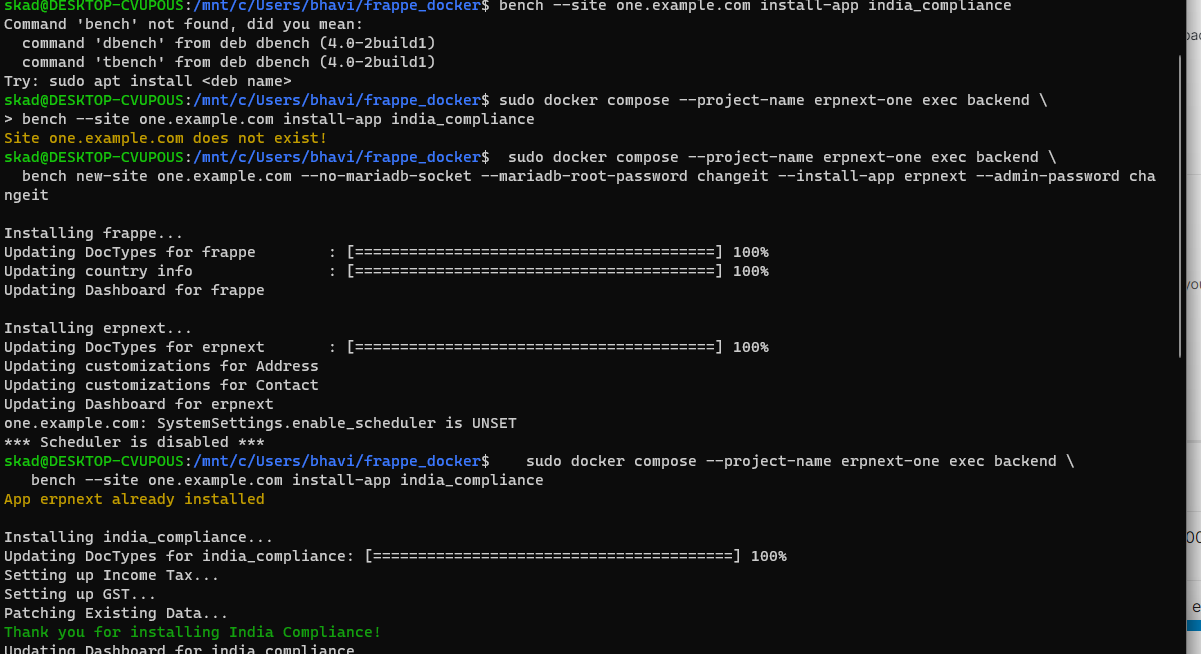Damn I’m getting zero notifications now. So, traefik is for something else. You must have set an administrator password during installation (ie. when creating the site). Try entering that (username is administrator)
finally setup erpnext in wsl after months lol, now back to the thing we originally set out to do, adding India
compliance to it
the page shows up normally but after I tried to install india compliance to it the page says internal server error
Okay so now we do something different. You can’t install India Compliance directly like you did here
Follow this
But for Load custom apps through json replace the last one with a link to India Compliance
And make the branch for everything version-14.
You’ll need to install something called buildah and run the command to build the image. The tag should be your name for it. Do this and then I’ll tell you how to use it with your single server install
didnt understand anything in this one tbh, no idea what to do
installed buildah then did this
export APPS_JSON='[
{
“url”: “GitHub - frappe/payments: A payments app for frappe”,
“branch”: “develop”
},
{
“url”: “GitHub - frappe/erpnext: Free and Open Source Enterprise Resource Planning (ERP)”,
“branch”: “version-14”
},
{
“url”: “GitHub - resilient-tech/india-compliance: Simple, yet powerful compliance solutions for Indian businesses”,
“branch”: “version-14”
}
]’
then did
buildah build
–build-arg=FRAPPE_PATH=GitHub - frappe/frappe: Low code web framework for real world applications, in Python and Javascript
–build-arg=FRAPPE_BRANCH=version-14
–build-arg=PYTHON_VERSION=3.10.6
–build-arg=NODE_VERSION=16.18.0
–build-arg=APPS_JSON_BASE64=$APPS_JSON_BASE64
–tag=ghcr.io/user/repo/custom:1.0.0
–file=images/custom/Containerfile .
then I think im supposed to do buildah login but that asks for a specific registry to login to
So, here you’re building a “container” which is like a box that holds your app/code. What was the output for buildah build?
You need to make a free account on docker hub for that. But if the build is successful locally you don’t need to.
Buildah build had a huge output but there were no errors, I think it completed successfully
buildah login gives this output
please specify a registry to login to
ERRO[0000] exit status 125
Did I lose you again?
Sorry. Got a bit busy. Try buildah login -u username -p "password" docker.io
And buildah build again but specify the tag differently. Ie. in the format your docker hub account is. ie. like skad/erpnext:latest etc
Sorry I didnt understand this
Did I do something wrong that I have to login though?
yeah you didn’t specify where you were logging in. I showed you the correct command. That other one is for the the tag in the build build command

But I didn’t understand what my docker hub account format is
Login and create a repo I think that’s it? and just use that as the tag
Should be username/repository-name