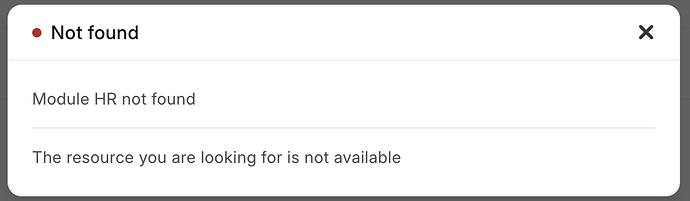Hello,
It’s my first time setting up ERPNext, and I’m a bit confused with what I should expect from the initial installation (because I had so many errors installing it on Apple Silicon. I’m not sure if everything is installed without errors).
Once I log in as Administrator initially and set up my user & company profile, I see the followings from the side bar menu:
Home
Account
Buying
Selling
Stock
Assets
Manufacturing
Quality
Projects
Support
CRM
Settings
Are these all that I should expect from the initial installation?
Is there no built-in HR module?
(Also I see an independent Frappe app called HRMS. Is this THE HR module for ERPNext?)