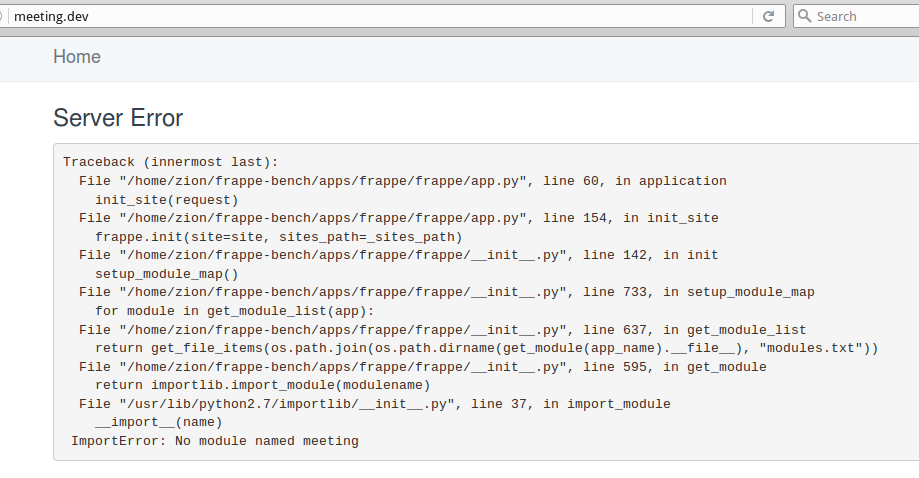Hello.
I’m following the tutorials on youtube for creating a new app, as I follow along I get the following error when I try to log on to my site.
Traceback (innermost last):
File "/home/frappe/frappe-bench/apps/frappe/frappe/app.py", line 60, in application
init_site(request)
File "/home/frappe/frappe-bench/apps/frappe/frappe/app.py", line 154, in init_site
frappe.init(site=site, sites_path=_sites_path)
File "/home/frappe/frappe-bench/apps/frappe/frappe/__init__.py", line 137, in init
setup_module_map()
File "/home/frappe/frappe-bench/apps/frappe/frappe/__init__.py", line 723, in setup_module_map
for module in get_module_list(app):
File "/home/frappe/frappe-bench/apps/frappe/frappe/__init__.py", line 632, in get_module_list
return get_file_items(os.path.join(os.path.dirname(get_module(app_name).__file__), "modules.txt"))
File "/home/frappe/frappe-bench/apps/frappe/frappe/__init__.py", line 590, in get_module
return importlib.import_module(modulename)
File "/usr/lib/python2.7/importlib/__init__.py", line 37, in import_module
__import__(name)
ImportError: No module named meeting
I already checked the modules.txt and apps.txt and the “meeting” string is there. Anything else I might be missing?
Thanks