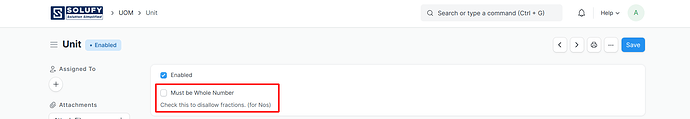Raph01
April 13, 2023, 10:04am
1
Hello,
I don’t understand when I submit my BOM imported, I have :
No. Item | Item code | Qty | UoM
I have an error:Row 2: Quantity (0.05) cannot be a fraction. To allow this, disable '**Must be Whole Number**' in UOM **Unit**.
I don’t understand why it mentions Unit, I have chosen Kg and Kg can be a fraction number.
My stack : I’m on Frappe Cloud v14
NCP
April 13, 2023, 10:21am
2
Hi @Raph01 ,
Please go to UOM and check it in Unit UOM.Must be Whole Number then disable it.
Thank You!
1 Like
Raph01
April 13, 2023, 10:28am
3
NCP:
UOM
Thank you NCP, but now for the next time when I will put a decimal for Unit (what I don’t want), it will works but I would like to have an alert at this moment.