I have imported OVA file of ERPnext in Virtual Box machine and able to login successfully.
Now I would like to change the E login appeared on top left.
How to change?
I have imported OVA file of ERPnext in Virtual Box machine and able to login successfully.
Now I would like to change the E login appeared on top left.
How to change?
frappe-bench/sites/assets/erpnext/images
change logo from here
Thank you.
How to disable get update from login page.
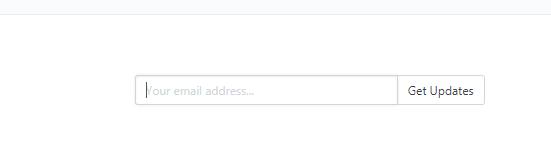
From within website module / website settings … Open footer settings…Uncheck signup setting… Please read the docs.
Thank you!!!
I have changed the logo but it is not reflecting when I try to access it from outside premises.
It is only visible while accessing from local network
Now no logo is appearing after login into ERPnext.
How to make visible
you can change the logo path and photo from erpnext/public/js/conf.js file, in the bold line here:
$(‘.navbar-home’).html(‘<img class=“erpnext-icon” src="’+
frappe.urllib.get_base_url()+
'/assets/erpnext/images/FooterLogo.png"
/>');
This is my conf.js file
This is location of the images
frappe@erpnext:~/frappe-bench/apps/erpnext/erpnext/public/images$ ls -l
total 376
-rw-rw-r-- 1 frappe frappe 526 Oct 11 03:33 erp-icon.svg
-rw-rw-r-- 1 frappe frappe 2491 Oct 5 14:24 erpnext-footer.png
-rw-rw-r-- 1 frappe frappe 42511 Oct 5 14:24 erpnext-grey.png
-rw-rw-r-- 1 frappe frappe 5608 Oct 5 14:24 erpnext-logo.jpg
-rw-rw-r-- 1 frappe frappe 274278 Oct 5 14:24 erpnext-video-placeholder.jpg
-rw-rw-r-- 1 frappe frappe 10068 Oct 12 00:36 favicon.png
drwxrwxr-x 2 frappe frappe 4096 Oct 5 14:24 illustrations
-rw-rw-r-- 1 frappe frappe 3046 Oct 5 14:24 pos.svg
-rw-rw-r-- 1 frappe frappe 11328 Oct 5 14:24 splash.png
-rw-rw-r-- 1 frappe frappe 13530 Oct 5 14:24 YouTube-icon-full_color.png
Still the top left logo is not appearing
@Jatin_Parmar The problem is in the path, your path have “frappe-bench/sites” part, and it is generated by the function “frappe.urllib.get_base_url()”, your path should be like:
/assets/erpnext/images/favicon.png
then you have to type:
bench build in order to update the js files
Hey ppl,
The propose solution with the replacement of the file will work as a hack but this not a good practice.
This change means that every time you bench update you will get a git conflict / merge issue. Also this not under version control of your custom app (if you have any) and can not be replicate in a development setup.
I am little bit confused.
If I would like to change the E logo then what I have to do.
frappe@erpnext:~$ bench build
Usage: bench [OPTIONS] COMMAND [ARGS]…
Error: No such command “build”.
frappe@erpnext:~$
Any update
Obviously, before any update, you have to run git stash on each apps folder. However, it is not good practice. I propose we allow the user to set such logo from Global Settings within ERPNext. The file should be just like any other “private” files available on the installation.
Seems this question is pretty much the same as this one today…Changing erpnext logo on the navbar - #8 by becht_robert…
I am not in favour of removing the ErpNext Logo, let be easy customisation under Global Settings…Believe don’t have to explain why
If you intend to use ERPNext you won’t be able to completely unbrand or whitelabel it.
If you develop your own app with frappe framework you can select your own logo just how erpnext does.
We need to promote ERPNext. We need people to know ERPNext. Logo helps doing that.
You are right, what was I thinking! ![]() Nothing wrong with E! Absolutely needs to be present!
Nothing wrong with E! Absolutely needs to be present!
My proposal is thus corrected: Enable, aside from the desk background image a footer/ header to identify the company you are currently operating! I do not really intend to remove the “E”. My intention is to provide a visual cue to reinforce the user company’s own branding and provide an easy answer: Which company am I working on now?. I have 4 deployments, and it is gets confusing on which one you are working at a time, aside from looking at the domain name on the browser address bar. A simple addition of a visual cue would work… as a customization, to be added by user, display it beside or below the E icon. (at ERPNext module or doctype title level,
Something like this: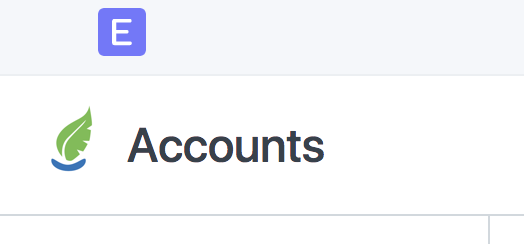
“”“If you intend to use ERPNext you won’t be able to completely unbrand or whitelabel it. “””
What ??? are you serious ???
Is it open project or not ?
Is its open I must the licence with me nothing more.
“”“We need to promote ERPNext. We need people to know ERPNext. Logo helps doing that.”“”
NO… Bug free promotes the ERP not the logo. And the logo is basically freelancer.com the reverse position.
White labelling ERPNext right now is forking the project and changing everything!
You’re free to do that!
ERPNext “E” logo is licensed under CC - BY - 4.0 license
Related Posts :
Logo and Trademark - GitHub - frappe/erpnext: Free and Open Source Enterprise Resource Planning (ERP)