in the hooks.py put app_logo_url
not moved but replaced
where i can found source code for desk page ? and just change image url
do you can help me ?
Do not spoil the struggle of the developers, because changing the Logo E.
Absolutely! Couldn’t agree more.
I agree…
But in v12 there is a (new?) hook available. Doesn’t this mean the developer give a (easier) way to change it?
replace name icon
I disagree with complete replacing the “E” icon and “whitelabeling” it as the end-user’s product.
However I agree with adding the end-user/company’s logo on top. In the spirit of what @Tropicalrambler & @rahy & @toceguera suggested.
I am confused why many people here only take 2 extremes: replace the E logo vs. reject own company branding. While the third option is rarely discussed: keep the ERPNext branding (as the product) and allow own company branding (as the user of the product).
So both parties benefit:
(+) “We need to promote ERPNext. We need people to know ERPNext. Logo helps doing that.” @revant_one → ERPNext happy
(+) User gets to display company logo as well, easily accessible in System Settings → User happy
(+) Consultant/Implementor can make user happy while promoting ERPNext → Consultant/Implementor happy
That option is what’s used by a lot of software anyway: G Suite, Yandex.Connect, WordPress, Slack, etc. They provide an easy option to upload company ABC’s own logo, while you will still recognize it’s G Suite, WordPress, etc. and not “ABC’s Webmail Product” or “ABC’s CMS Platform”.
Most users only need their company branding alongside ERPNext’s, not whitelabeling. Whitelabeling is a different topic altogether.
Wow this thread is alive again.
Idk why people want to put time in whitelabling the system while not putting time in fixing the bugs and helping the core team in enhancing the feature of the system.
Open source doesn’t really like whitelabling coz people miss use the concept of open source with these many custom function.
For those who want to white label are free to fork it and maintain the system themselves.
Good luck.
Has anyone ever told SAP, Oracle, Dynamics etc. To replace their branding with the Customer branding. I guess that will never happen. I like the 3rd approach. Keep ERPNext branding as it is but add Customer/Supplier bbranding as well. Many of us developer do a lot of work on making ERPNext business ready after installation. So maybe we can add our logo somewhere but without cannibalising the original developer work. Give credit where it’s due and adhere to the OpenSource ethical norms that may/may not be written.
ERPNext is also a mark of stability with a development period of over a decade.
I would not say it as customer’s branding. Rather, it is just customer’s information. Just like the old username on the topbar menu (now it’s replaced with Setting menu). Btw, I vote to bring this username back (and I did it in my fork ![]() )
)
So user would have these information about which company he/she is working at and as what username (this may be important not to identify person but to identy role).
I understand the need to recognize the efforts of all the fine developers who are working on this project and , as I’ve shared already, there is no reason to not allow a company to add their own logo and always include the “Powered by ERPNext” in prominent location.
It’s a bit confusing to see the amount of emotional charge and polarization that is being displayed on this topic. The idea that open source development should be recognized is a great one and there are many ways of accomplishing that. However, if that’s the main reason for this polarization, shouldn’t there also be logos for Python, MySQL, Nginx, Linux, and every other opensource software project’s tool that is being used to build ERPNext and Frappe? ![]()
At the end of the day , it seems that all people are asking for is the ability to put their own company’s icon in the App Header. No one is trying to take credit for or to steal anyone else’s work any more than the ERPNext foundation is taking credit for Python, Redis or Nginx when they use them without explicitly displaying their icons.
Hopefully this should pacify all parties. This thread has been on for god knows how long lol.
This line in custom-app’s hooks.py
app_logo_url = '/assets/img/home-icon.png
gives me this
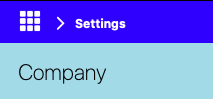
I’ve done as you said, but it not worked, can you detail how to accomplish this?
this is my custom app hooks.py
# -*- coding: utf-8 -*-
from __future__ import unicode_literals
from . import __version__ as app_version
app_name = "endeken_custom_erp"
app_title = "Endeken Custom Erp"
app_publisher = "Wesley Guirra"
app_description = "App to customize default erpnext for Endeken"
app_icon = "octicon octicon-file-directory"
app_color = "grey"
app_email = "wes.guirra@endeken.com"
app_license = "MIT"
# Includes in <head>
# ------------------
# include js, css files in header of desk.html
app_include_css = "/assets/endeken_custom_erp/css/custom.css"
# app_include_js = "/assets/endeken_custom_erp/js/endeken_custom_erp.js"
# include js, css files in header of web template
web_include_css = "/assets/endeken_custom_erp/css/custom.css"
# web_include_js = "/assets/endeken_custom_erp/js/endeken_custom_erp.js"
# include js in page
# page_js = {"page" : "public/js/file.js"}
# include js in doctype views
# doctype_js = {"doctype" : "public/js/doctype.js"}
# doctype_list_js = {"doctype" : "public/js/doctype_list.js"}
# doctype_tree_js = {"doctype" : "public/js/doctype_tree.js"}
# doctype_calendar_js = {"doctype" : "public/js/doctype_calendar.js"}
app_logo_url = '/assets/endeken_custom_erp/images/logo-endeken.svg'
# Home Pages
# ----------
# application home page (will override Website Settings)
# home_page = "login"
# website user home page (by Role)
# role_home_page = {
# "Role": "home_page"
# }
# Website user home page (by function)
# get_website_user_home_page = "endeken_custom_erp.utils.get_home_page"
# Generators
# ----------
# automatically create page for each record of this doctype
# website_generators = ["Web Page"]
# Installation
# ------------
# before_install = "endeken_custom_erp.install.before_install"
# after_install = "endeken_custom_erp.install.after_install"
# Desk Notifications
# ------------------
# See frappe.core.notifications.get_notification_config
# notification_config = "endeken_custom_erp.notifications.get_notification_config"
# Permissions
# -----------
# Permissions evaluated in scripted ways
# permission_query_conditions = {
# "Event": "frappe.desk.doctype.event.event.get_permission_query_conditions",
# }
#
# has_permission = {
# "Event": "frappe.desk.doctype.event.event.has_permission",
# }
# Document Events
# ---------------
# Hook on document methods and events
# doc_events = {
# "*": {
# "on_update": "method",
# "on_cancel": "method",
# "on_trash": "method"
# }
# }
# Scheduled Tasks
# ---------------
# scheduler_events = {
# "all": [
# "endeken_custom_erp.tasks.all"
# ],
# "daily": [
# "endeken_custom_erp.tasks.daily"
# ],
# "hourly": [
# "endeken_custom_erp.tasks.hourly"
# ],
# "weekly": [
# "endeken_custom_erp.tasks.weekly"
# ]
# "monthly": [
# "endeken_custom_erp.tasks.monthly"
# ]
# }
# Testing
# -------
# before_tests = "endeken_custom_erp.install.before_tests"
# Overriding Methods
# ------------------------------
#
# override_whitelisted_methods = {
# "frappe.desk.doctype.event.event.get_events": "endeken_custom_erp.event.get_events"
# }
#
# each overriding function accepts a `data` argument;
# generated from the base implementation of the doctype dashboard,
# along with any modifications made in other Frappe apps
# override_doctype_dashboards = {
# "Task": "endeken_custom_erp.task.get_dashboard_data"
# }
also adding here a contribution for the discussion about the ERPNext promotion, that is the logo that I’m using:
What do you mean by ‘not worked’? Error message, image not showing, etc?
What version do you have?
Because that is exactly that in my hooks:
app_logo_url = '/assets/custom_app/img/home-icon.png'
I’m not sure, but maybe you can use png?
Also make sure that the path to image is correct.
EDIT: maybe I’m wrong, but the hooks point to logo-endeken.svg while the picture you attach has name logo-erp.svg ?
I renamed the file to logo-endeken.svg, but it still show the E logo, just to mention I’m doing this on a custom app.
I have version 12
I did it on custom app too.
Maybe the system doesn’t read svg?
