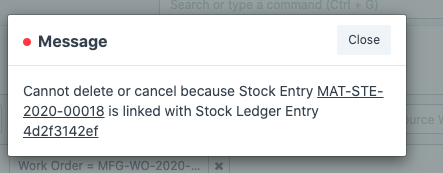An import transaction accidentally change the item attribute values. This is what it should look like:
However, this is how it looks:
Clicking the arrow on the right to edit this doesn’t allow me to. I get this:
And an import transaction to update the items doesn’t allow me because there are stock transactions and doesn’t allow me to update this. These stock transactions were performed before realising that the item attribute values were accidentally amended:
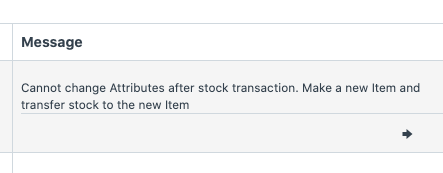
I can’t delete the stock transactions