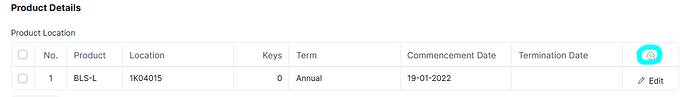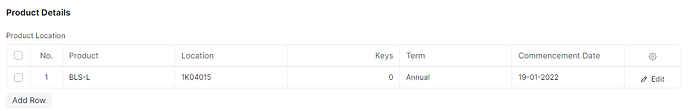I’ve got a custom doctype called “Lease Agreement” and within that is a child table in a field labeled “product_location”.
I’m attempting to tweak lease_agreement.json to specify which columns I want displayed and to also set the column widths of the child table.
After saving the json file I’ve tried bench build/migrate/clear-cache/clear-website-cache to no avail.
Any suggestions on how to get this to update would be appreciated.
Cheers!
{
"fieldname": "product_location",
"fieldtype": "Table",
"label": "Product Location",
"options": "Lease Product Location",
"fields": [
{
"fieldname": "product",
"fieldtype": "Link",
"label": "Product",
"options": "Item",
"in_list_view": 1,
"width": 150
},
{
"fieldname": "location",
"fieldtype": "Link",
"label": "Location",
"options": "Location",
"in_list_view": 1,
"width": 150
},
{
"fieldname": "keys",
"fieldtype": "Int",
"label": "Keys",
"in_list_view": 1,
"width": 80
},
{
"fieldname": "term",
"fieldtype": "Select",
"label": "Term",
"options": "Annual\nMonthly",
"in_list_view": 1,
"width": 100
},
{
"fieldname": "date",
"fieldtype": "Date",
"label": "Commencement Date",
"in_list_view": 1,
"width": 100
},
{
"fieldname": "cancel_product",
"fieldtype": "Date",
"label": "Termination Date",
"in_list_view": 1,
"width": 100
}
],
"min_rows": 6
},
How I want the table to look (done in code, not using the table settings within the form)
How the table currently looks for most users