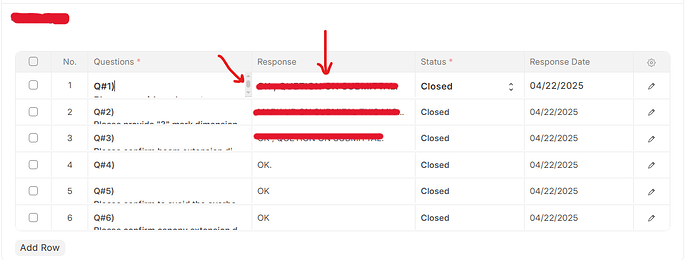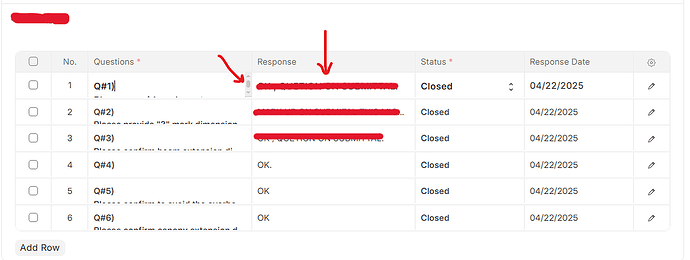Hello team;
In the Details child table, when the Questions or Response fields contain long text, the content is not fully visible and gets cut off. The row height does not expand to accommodate the full text, making it difficult to read all the information at a glance.
I want to adjust row as per the row content.
Hello
If you are using the old version then you will not get that but in the next version version-16 some table regarding things will be proper in work.
Like scrollable table and adjust column etc.
frappe:version-15-hotfix ← frappe:mergify/bp/version-15-hotfix/pr-31371
opened 04:59PM - 04 Mar 25 UTC
## Enhancement: Configurable Grid Page Length for Child Tables
## Overview
This… PR introduces a `grid_page_length` field in the **DocType** document, allowing users to configure how many records are displayed per page in a **child table**. This provides greater flexibility and improves usability for managing child table data efficiently.
## Changes Implemented
- Added a **new integer field** called `grid_page_length` in the **DocType** document.
- **Default value:** `50` (maintaining current behavior).
- **Visibility:** Only applicable for **child tables**.
- **Functionality:** The number of rows displayed per page in child tables now respects the value set in `grid_page_length`.
## Why is this needed?
Currently, the **child table page size** is **fixed at 50** and cannot be changed. This PR allows users to **dynamically adjust** the number of records per page, improving usability when handling **large or small datasets**.
## How to Test?
1. Go to **DocType settings**.
2. Locate the new **Grid Page Length** field (only for child tables).
3. Set a custom value (e.g., `10`, `20`, `100`).
4. Open a form with a child table and observe that the number of rows displayed per page updates accordingly.
## Impact and Compatibility
- **Backward compatible**: Default remains `50` unless explicitly changed.
- **No breaking changes expected**.
## Processflow
https://github.com/user-attachments/assets/9b90aa25-8d49-4832-804a-7025465b78e2
## Related Issues/Discussions
[#28817 ](https://github.com/frappe/frappe/issues/28817)
`no-docs`<hr>This is an automatic backport of pull request #31371 done by [Mergify](https://mergify.com).
frappe:develop ← iamejaaz:scrollable-child-table
opened 01:40PM - 21 Nov 24 UTC
Closes #14390
> Please provide enough information so that others can review yo… ur pull request:
Right now, the child table doesn't support horizontal scrolling on desktop, and it only shows up to 10 columns. This makes it difficult for users to view all the data in the table.
- Added horizontal scrolling to the child table so users can scroll to see more columns.
- Adjusted the table to display all the columns without cutting them off.
> Explain the **details** for making this change. What existing problem does the pull request solve?
- This change allows users to scroll left and right in the child table on desktop.
> Screenshots/GIFs
https://github.com/user-attachments/assets/ff1c1be3-69ca-49e9-98e8-20c69655ee64
`no-docs`
Credit: @avc
@raj_007 sorry to say but i have requiredment is in my child table i have field name is Questions and field type is small_text . but in child table grid row data look like this is there any solution increase height as per the content increase.
In version this feature is not available. It need some UI customisations.
Can you please give me some suggetion?
Open inspect mode in your browser and try to change some CSS classes and then try is it working or not.
@raj_007 This only increase outerside of the content . another things are same as it is