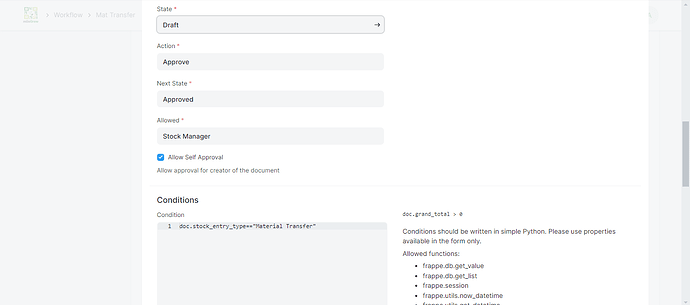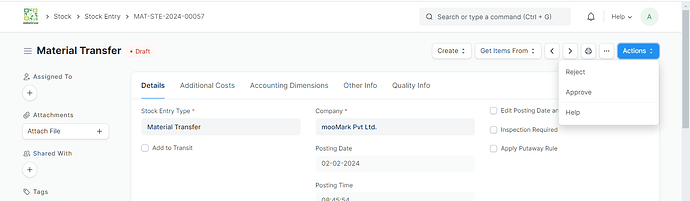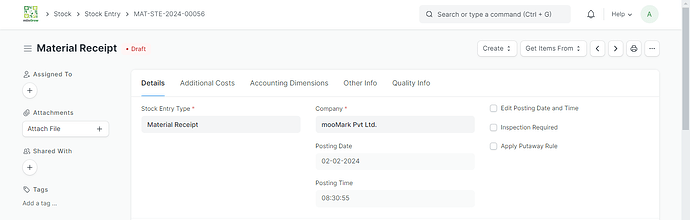Hi All,
I have added the following condition while creating a workflow for the stock entry
doc.stock_entry_type==“Material Transfer”
When I create a stock entry and select the entry type as “Material Transfer”, I can approve/reject.
When I select the stock entry type as “Material Issue/Receipt” or any other type, I am not able to see the Submit button. The Status is shown as Draft.
I believe that the submit button should come for anything other than “Material Transfer” for the users who will be selecting any type other than “Material Transfer”.
Please help.