Hi All,
Just now I tried to add my client IP and my IP into the white-list with the command fail2ban-client set JAIL_NAME addignoreip IP, to find your jail name, you can use command fail2ban-client status.
To get the white list you can use command: fail2ban-client get JAIL_NAME ignoreip
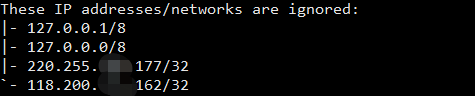
Please let me know if I’m doing right thing, many thanks!
If it helps you, I will be very happy!