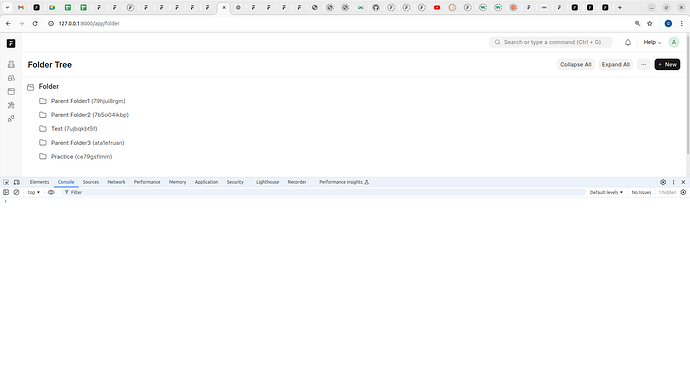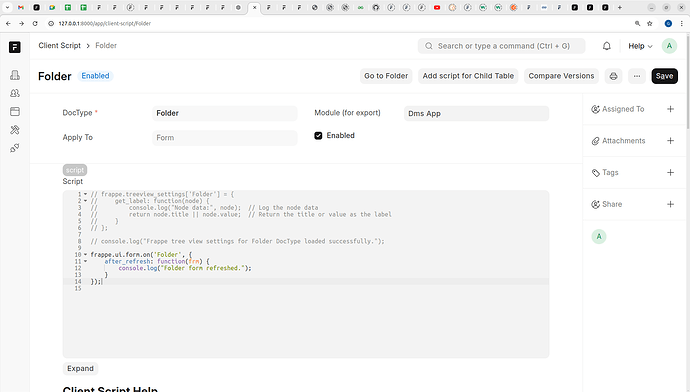I have created Folder named client script on the ‘Folder’ DocType.
I have the ‘enabled’ tick box clicked and client_script_enabled = True on the site config.
i added the script on the frappe Interface. The console is not showing the log message when i inspect the the tree view elements page,
For the tree view, the client script doesn’t work in the client script doctype. Therefore, you need to write the code in the custom app.
How to add it to the custom app?
Go to hooks.py and add the following line:
doctype_tree_js = {"Folder": "public/js/folder_tree.js"}
If it’s a custom doctype, and you’ve added that doctype to the custom app, then you can create a folder_tree.js file under the folder’s doctype directory and add your code for the specific scenario.
@Nanaji It will work in the
127.0.0.1:8000/app/[DOCTYPE]/[name].
In your case 127.0.0.1:8000/app/folder/ce79gsfimm
And there is no after_refresh. kindly refer
Thank You bro, its working