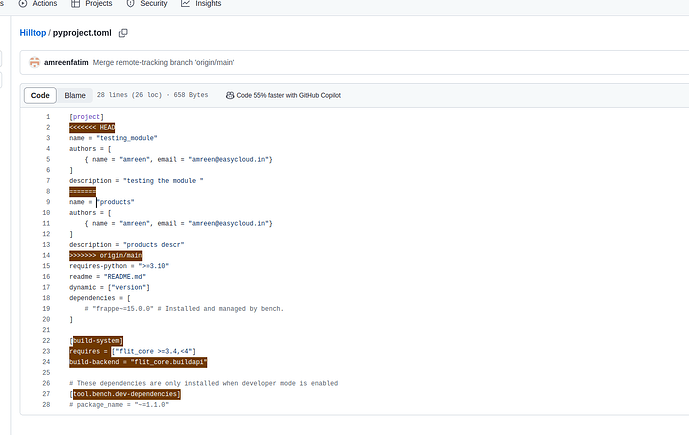Cloning and Installing remote repository changes into local system
Please anyone can help me to clone and install a remote repository into my local system.
I am good at cloning and pulling changes from remote repository.
But while I am trying to install that apps into my site , I am getting errors.
please help me to fix this.
Hello @Kiranmai,
To get any app, use the following command:
bench get-app --branch git-branch git_app_path
// Example
bench get-app --branch version-15 https://github.com/frappe/erpnext.git
For app installation on a specific site, use:
bench --site your_sitename.com install-app erpnext
To update the erpnext app, navigate to the app directory and execute:
git pull upstream version-15
Ensure that you set the version as per the app requirements.
Here are some references for your guidance:
I hope this information proves helpful.
Thank You!
@NCP
I need install app which is cloned from a remote repository.
Example :
-
Cloning that repo into our local sytem.
—> git clone GitHub - amreenfatim/Hilltop -
cd Hilltop/
-
git fetch
-
git merge origin/main
-
git pull origin main
-
bench update --pull
-
bench --site hilltop install-app hilltop
These are the steps followed to clone and install app from remote repository.
But iam getting error at 7 .
That error is : ` bench --site hilltop install-app Hilltop
Could not find app “Hilltop”:
No module named ‘Hilltop’
An error occurred while installing Hilltop: No module named ‘Hilltop’
Traceback with variables (most recent call last):
File “apps/frappe/frappe/commands/site.py”, line 462, in install_app
_install_app(app, verbose=context.verbose, force=force)
context = {‘sites’: [‘hilltop’], ‘force’: False, ‘verbose’: False, ‘profile’: False}
apps = (‘Hilltop’,)
force = False
_install_app = <function install_app at 0x7f1f65978900>
filelock = <function filelock at 0x7f1f6760b2e0>
exit_code = 0
site = ‘hilltop’
app = ‘Hilltop’
err = ModuleNotFoundError(“No module named ‘Hilltop’”)
File “apps/frappe/frappe/installer.py”, line 266, in install_app
app_hooks = frappe.get_hooks(app_name=name)
name = ‘Hilltop’
verbose = False
set_as_patched = True
force = False
sync_jobs = <function sync_jobs at 0x7f1f64a1dbc0>
sync_for = <function sync_for at 0x7f1f64a1ea20>
sync_customizations = <function sync_customizations at 0x7f1f65a8ade0>
sync_fixtures = <function sync_fixtures at 0x7f1f64a1ede0>
File “apps/frappe/frappe/init.py”, line 1570, in get_hooks
hooks = _dict(_load_app_hooks(app_name))
hook = None
default = ‘_KEEP_DEFAULT_LIST’
app_name = ‘Hilltop’
File “apps/frappe/frappe/utils/caching.py”, line 57, in wrapper
return_val = func(*args, **kwargs)
args = (‘Hilltop’,)
kwargs = {}
args_key = ********
func = <function _load_app_hooks at 0x7f1f65fa5f80>
File “apps/frappe/frappe/init.py”, line 1542, in _load_app_hooks
app_hooks = get_module(f"{app}.hooks")
app_name = ‘Hilltop’
hooks = {}
apps = [‘Hilltop’]
app = ‘Hilltop’
types = <module ‘types’ from ‘/usr/lib/python3.11/types.py’>
File “apps/frappe/frappe/init.py”, line 1408, in get_module
return importlib.import_module(modulename)
modulename = ‘Hilltop.hooks’
File “/usr/lib/python3.11/importlib/init.py”, line 126, in import_module
return _bootstrap._gcd_import(name[level:], package, level)
name = ‘Hilltop.hooks’
package = None
level = 0
File “”, line 1204, in _gcd_import
name = ‘Hilltop.hooks’
package = None
level = 0
File “”, line 1176, in find_and_load
name = ‘Hilltop.hooks’
import = <function _gcd_import at 0x7f1f6774fd80>
module = Traceback (most recent call last):
File “env/lib/python3.11/site-packages/traceback_with_variables/core.py”, line 222, in to_cropped_str
raw = print(obj)
^^^^^^^^^^^
File “apps/frappe/frappe/utils/init.py”, line 329, in dict_printer
if key in v:
^^^^^^^^
TypeError: argument of type ‘object’ is not iterable
File “”, line 1126, in find_and_load_unlocked
name = ‘Hilltop.hooks’
import = <function _gcd_import at 0x7f1f6774fd80>
path = None
parent = ‘Hilltop’
parent_spec = None
File “”, line 241, in _call_with_frames_removed
f = <function _gcd_import at 0x7f1f6774fd80>
args = (‘Hilltop’,)
kwds = {}
File “”, line 1204, in _gcd_import
name = ‘Hilltop’
package = None
level = 0
File “”, line 1176, in find_and_load
name = ‘Hilltop’
import = <function _gcd_import at 0x7f1f6774fd80>
module = Traceback (most recent call last):
File “env/lib/python3.11/site-packages/traceback_with_variables/core.py”, line 222, in to_cropped_str
raw = print(obj)
^^^^^^^^^^^
File “apps/frappe/frappe/utils/init.py”, line 329, in dict_printer
if key in v:
^^^^^^^^
TypeError: argument of type ‘object’ is not iterable
File “”, line 1140, in find_and_load_unlocked
name = ‘Hilltop’
import = <function _gcd_import at 0x7f1f6774fd80>
path = None
parent = ‘’
parent_spec = None
spec = None
builtins.ModuleNotFoundError: No module named ‘Hilltop’
`
But i have that module in my local system .
eg : ls
erpnext frappe frappe_whatsapp Hilltop hilltop_custom hrms india_compliance payments pdf_on_submit
Hi @Kiranmai,
Please avoid cloning the application.
If you wish to clone the application, use the “get-app” command.
bench get-app --branch main https://github.com/amreenfatim/Hilltop.git
This works in a way similar to a clone.
Please again check the documentation.
Thank You!
@NCP I tried that one also.
But no use.
The process i mentioned above is working sometimes.
By using that process i cloned another repository.
But now it is not working. ![]()
After Some Research I Just Saw That Your Repository project,toml needs some fix
Please Accept The Changes Then Use @NCP Instructions.
I Hope it helps.