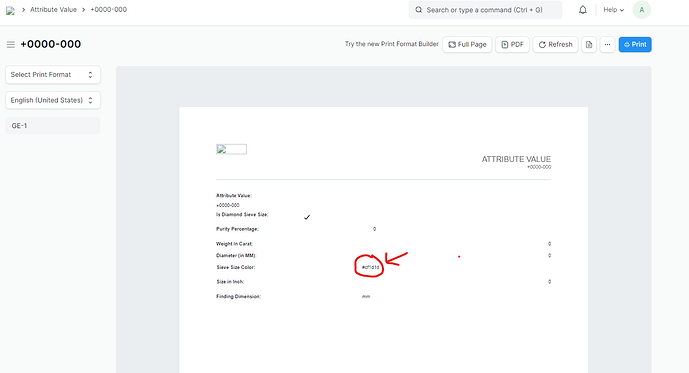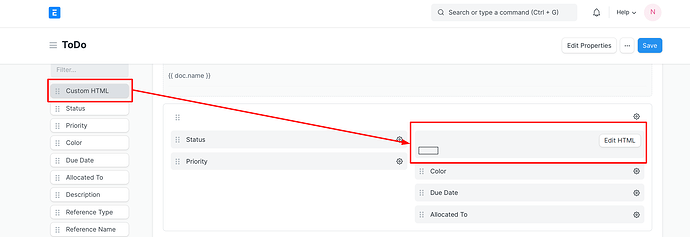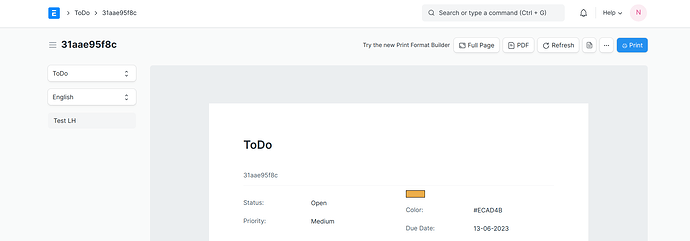Hi @Vishal_Rajput,
It will show the code because In default print format hasn’t a feature to show the color in print format.
That for, use the custom print format and apply it like
<!DOCTYPE html>
<html>
<head>
<title>Color Box</title>
<style>
#colorBox {
width: 40px;
height: 15px;
background-color: {{doc.color}};
border: 1px solid black;
}
</style>
</head>
<body>
<div id="colorBox"></div>
</body>
</html>
We did set it on todo doctype and added it in custom print format.
Please set your color field name in HTML style.
background-color: {{doc.color}};
Output:
Thank You!
1 Like