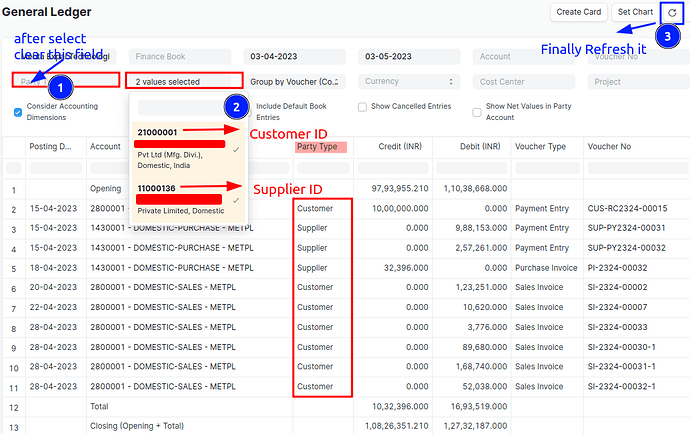Hello @Deepesh_Garg @umair @LiyakatAli
there is a problem with the general ledger report, how can we set the filter of party and party type if there is common party accounting?
if we search in a bar under the party column then the total column will disappear so how can we see the proper ledger of the common party? please guide me if I am missing something how can I solve this
@riddhi1 well is it not proper-way to show comman party ledger in one screen in future may be build erpnext team.
but you can try this step
first select customer with respective party name, after then remove customer from party type field and replace it supplier and select respective party name.
in front of you shows the result both side…
check if it is correct or not…
Thank you for your efforts,
but it doesn’t work when changing supplier-customer it will filter data as usual. is there any other option to archive this
- first select supplier with respective party name.
- 2nd, remove party type field and replace to customer and select customer.
- Finally refresh it.
Please see attach image for your reference.
2 Likes
okay, thank you so much!!! it solved and worked perfectly as I want
Thanks Again it’s appreciative