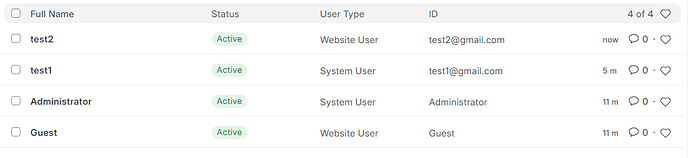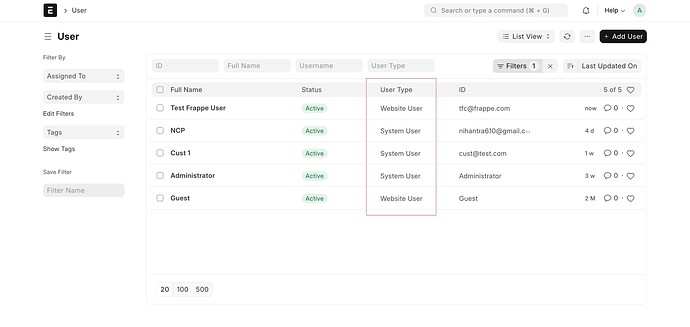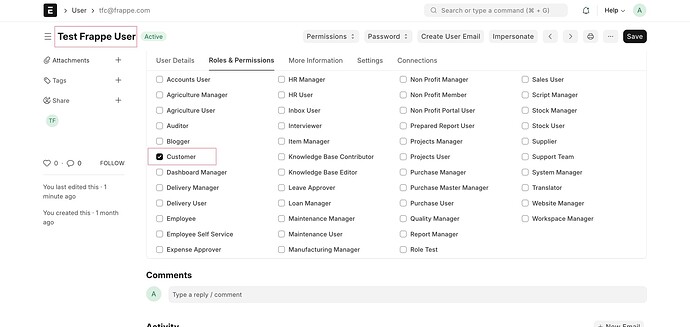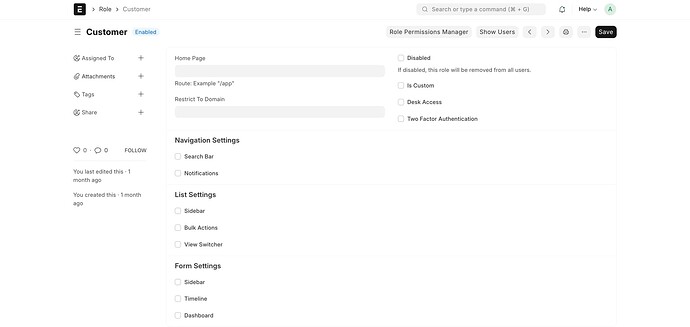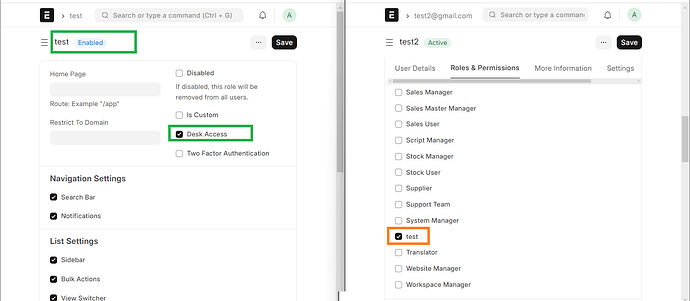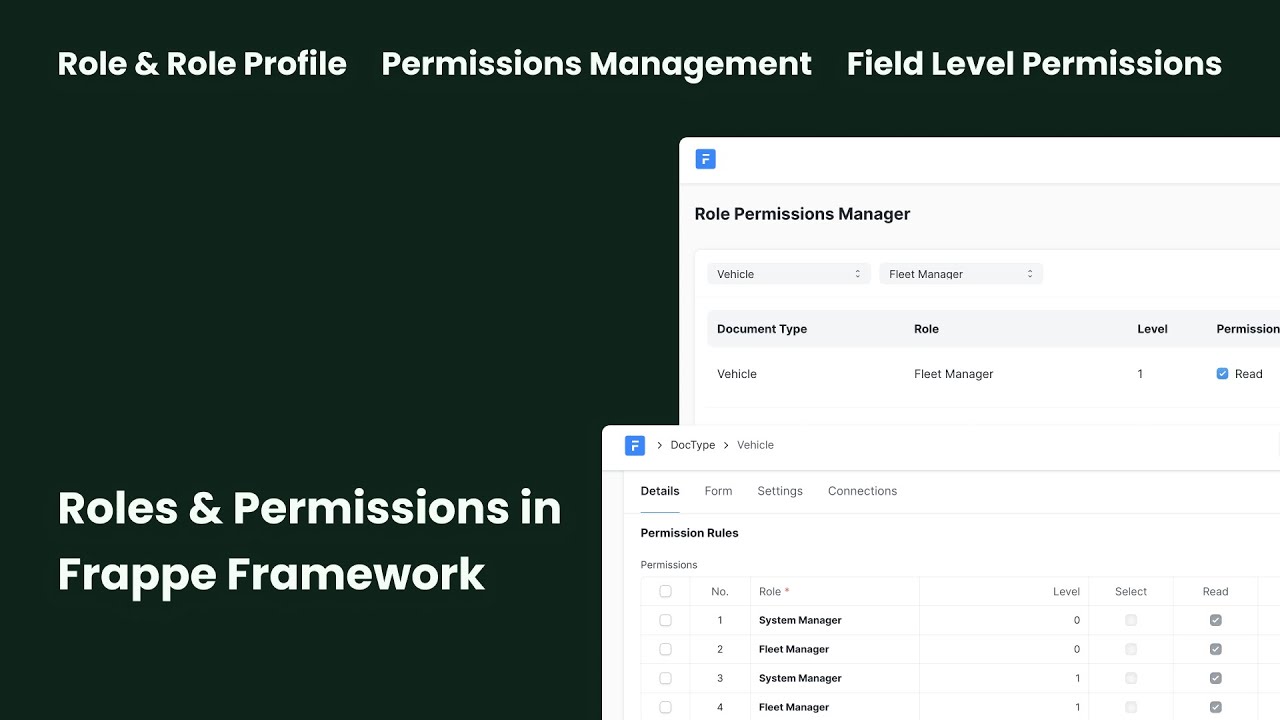Hi @manal_erpnext,
Add a role (Desk Access related role) to the test2 user and then verify it. You’ll notice that it switches from being a website user to a system user automatically.
Also, read the documentation of Difference Between System User and Website User
Thank You!
Could you give me a screenshot for this, please?
Hi @manal_erpnext,
Please check it.
You need to try out yourself and also go through the documentation again to understand it better.
Thank You!
Means It’s a system user. If the user has no access of desk then it becomes a website user.
I hope you understand.
Thank You!
when i add two users i think i could set them user type are “system user” but the real thing is that the first user i added by default set “system user”
Adding System Manager to this User as there must be at least one System Manager
Hi @manal_erpnext,
In ERPNext, It’s the default, at least one user has System Manager rights when you create a user.
Thank You!
Yes, thanks a lot.