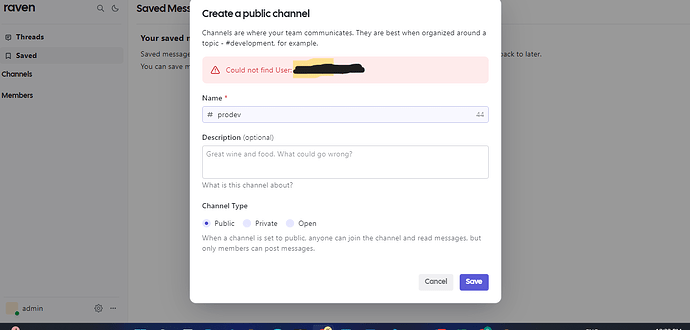Hello,
I am facing an issue creating a channel in Raven. It’s showing "Could not find User " but I have already logged in with the admin ID and password. Despite that, it still shows the error. How can I resolve this?
Also what does “Could not find Administrator”, what does this mean
Hey this seems to be a bug with new installs. Can you check if a “Raven User” exists for “Administrator”? If not, just create one. I’ll fix this for new installs over the weekend.
hey @nikkothari22 I resolved the issue this way
Initially, I couldn’t view the users in Raven. Later, I found them in the employee list in Frappe. After selecting an employee from the user list, I noticed a section called “User Details.” In that section, I clicked on “Create User,” and once I did this, the employee was automatically added to the Raven user list, which resolved the issue. Previously, when I tried to add users directly in Raven user doctype without pressing “Create User” in Frappe, it displayed the “Could not find User” error.
Additionally, I want to add “push notification” feature for raven app, turns out that I need to setup a relay server, can you give instructions or share a tutorial link on how can do it, I am trying to do it using firebase.
The relay server is maintained by Frappe on Frappe Cloud. So if your site is running on FC, you can just enable it using Push Notification Settings
We’re working on our own dedicated push relay server since a lot of self hosting users want it, and the native mobile app will only accept one Firebase project. That’s expected to be released by December of this year.
1 Like