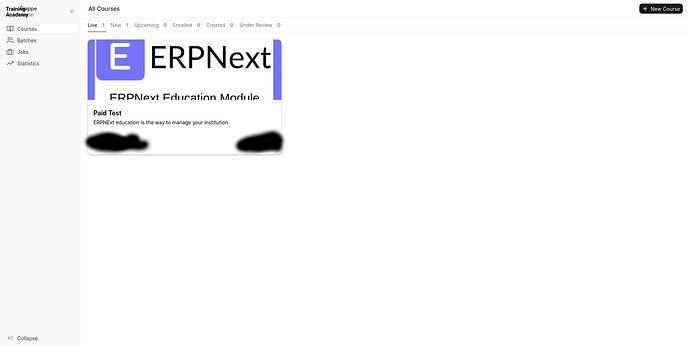Hi
I played around with LMS last year and it worked sell. Want to set up a serious
server and playing around with the newer version. But when I click on View LMS
portal, the “All Courses” page is pushed up to the top and text is on top of each other.
I looked at the backend and found that on the new LMS server, there are only a few files in the /lms/www folder compared to the LMS server I had last year? Has there been a big change in the file-structure of the latest LMS ? Does the fact that there are only a few files imply that my install did not go as well as I thought?
Here is what it looks like
@trainingacademy Yes, the app went through a major rewrite. It now uses Frappe UI. You can find all relevant code files in the frontend folder.
The sidebar text is overlapping as it’s picking your logo from website settings and as your logo is big, it’s getting overlapped with the text.
Thank you @Jannat_Patel . I also went to look on your training site and saw that
the look of the page has completely changed from the previous version of LMS. So it seems , except for the Logo spilling over the side menu, all is well.
Thanks
Can you try adding a smaller version of your logo to website settings @trainingacademy
I have done that and it looks good. Thanks
1 Like