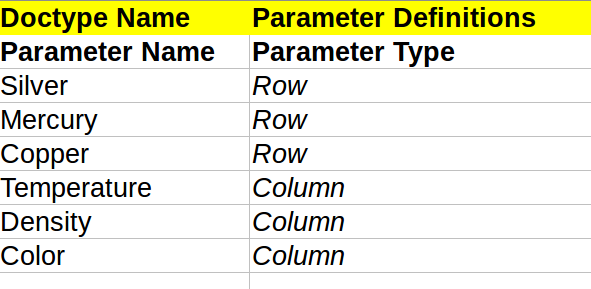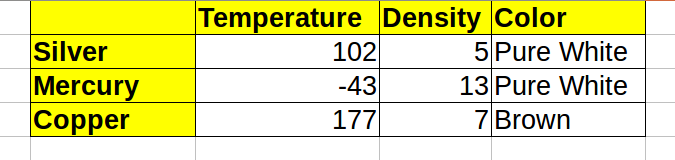Greetings,
We’re required as part of our design to collect data for a lot of parameters. These parameters can’t be defined as part of the doctype definition and the parameters themselves are rows of the doctype. Another child doctype then takes these parameters and captures their values.
We think it might be a better UX to collect the details in a matrix form. Rows vertically, columns horizontally and their intersection a text box to capture the input.
Is there anyway we can do this?
Could you explain your use case with an example? A mockup maybe?
A simplistic design is as follows. Let us say I define my parameters in a “Parameter Definitions” doctype.
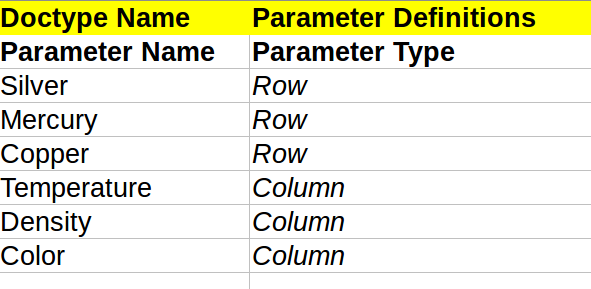
In the above examples, Parameter Name and Parameter Type are docfields.
To capture values for the above parameters I will load them into another doctype, let us say “Parameter Values” and the allow the user the enter the “Value”.
Basically, the definitions from the original doctype are expanded in the 2nd doctype and the user can fill in a value for them.
Instead of the above interface, I want the user to be able to do something like the following:
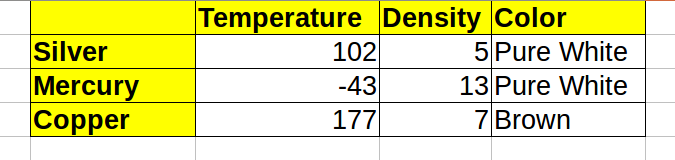
The UI will display Silver, Mercury Copper and the Temperature, Density, Color in x, y axes respectively. The intersections can be a text box where the user will fill in the values.
1 Like