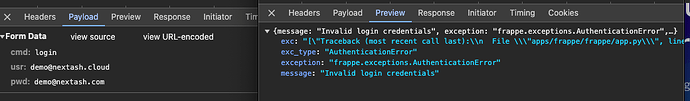pmjd
April 28, 2023, 9:43am
1
Is there a relatively easy way to create a theme to use in ERPNext?
I’m finding the contrast for background/fields too indistinct in the light theme and the dark theme seems to almost hide some elements.
I have came across a few options on GitHub, but they seem to involve creating a custom app to do it.
Is there any documentation for this anywhere?
Thanks,
pmjd
April 28, 2023, 1:36pm
3
Hi,
thanks for the link but it is for the “external” Portal side of ERPNext. I’m looking to change the Desk side.
So far the only way I have seen is app themes like this GitHub - Midocean-Technologies/business_theme_v14: Business Theme for Frappe / ERPNext v14
pmjd
May 1, 2023, 10:43am
5
Thanks @revant_one , hopefully this will be more straightforward than I thought!
hi i have a theme let me share credentialshttps://theme.nextash.cloud/#login demo@nextash.com
1 Like
@Abdullah_Arshad_Raja .
Invalid Login. Try again.
1 Like
@Abdullah_Arshad_Raja
Still Same. Invalid Login
demo@nextash.com
please use these credentials
if you have any questions related to theme please get in touch with me at this +923245601988
will there be any complications if I used this new theme?
For me i installed a theme and then after uninstall i face some issues, like whenever i tried to update the erp it gives me error.
you need to run bench build
Thanks for the insight brother! But this new theme is awesome. Highly recommended.