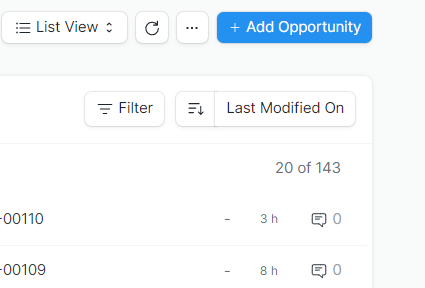Hello, I’m working on the CRM module and I’ve noticed that Opportunities from the customer are not included in the Sales Funnel chart.
I already have 143 Opportunities as you see below but only one is included in the chart as it’s linked to one Lead and only 3 quotations as they linked to other opportunities out of 143.
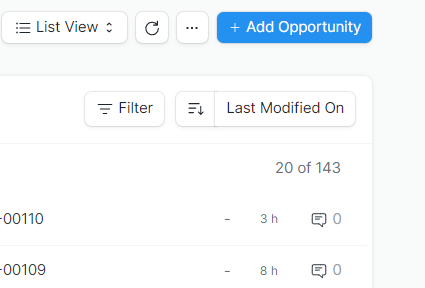
For my company, we don’t use Lead mostly as it’s a potential customer and most of our opportunities are from existing customers
This makes me wonder about the Process Workflow of CRM in ERPNext. Should it be the same as the photo below?
Lead > Opportunity > Quotation > Sales Order > Sales Invoice.
From what I understand from the documentation the Lead is a potential customer and Opportunity is a qualified Lead.
I’m still confused about these two aspects. If I have an existing customer in the system, should I skip the lead?
Another question, can I create a custom funnel chart from a script report?
I believe this is a bug in the ERPNext. The sales funnel should contain the opportunities from the lead/customer.
Setting up CRM workflows in ERPNext can be a game-changer for your business. I remember when I was exploring similar features, I found that having a clear process flow was key. Whether you’re managing leads, contacts, or deals, defining each step and integrating with tools like sugar crm can really streamline your operations.
A Lead is indeed a potential customer who hasn’t been fully vetted yet, while an Opportunity is a Lead that’s been qualified and is further along in the sales process. If you already have a customer in the system, you’d generally skip the Lead stage and go straight to managing the account as a customer.
As for custom funner charts, I had a similar need when I was using Sugar CRM. I found that creating custom reports and charts was quite straightforward with their reporting tools. If you’re comfortable with script reports, you should be able to set up a funnel chart to visualize your data the way you need. It’s definitely worth exploring the customization options available to fit your specific requirements.