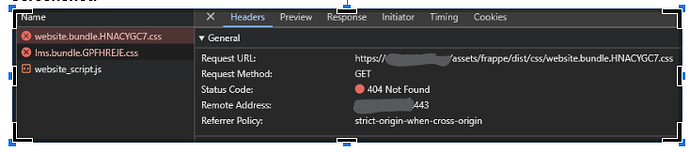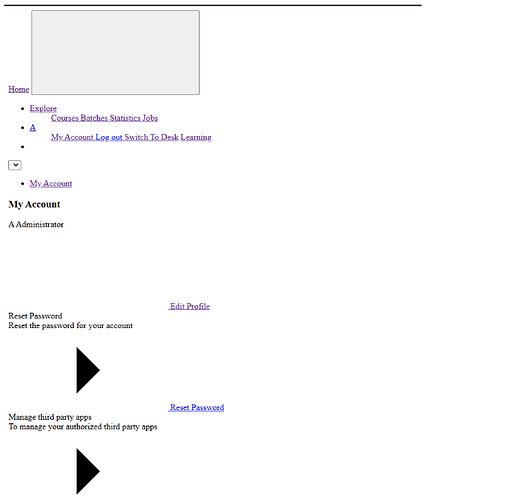Dear Friends,
Could someone please help me with the following.
We are currently trying to install Frappe LMS as an app.
We encountered a bug with CSS styles after launching docker-compose. I forked the frappe/lms repository to enable making changes to the code. However, after running the docker-compose -f /root/learning_prod_setup-compose.yml up -d command, the CSS styles were not loaded (screenshot below).
Expected result:
CSS styles should be loaded correctly from /assets/lms/dist/css/lms.bundle…css.
Steps to reproduce:
Clone the frappe/lms repository.
Modify the codebase (optional).
Update the docker-compose.yml file to use the custom repository.
Run docker-compose up.
Visit the application and inspect CSS loading issues.
Observed result:
CSS files are requested but return a 404 error. The expected files are missing in /assets/lms/dist/css.
Attempts to resolve:
I tried:
Adding {} to the assets.json file before rebuilding assets.
Running bench build to regenerate assets.
Checking permissions for the /assets directory.
Rebuilding the Docker image after changes.
Does anyone has any idea what can help?
Screenshot:
name: learning_prod_setup
services:
backend:
depends_on:
configurator:
condition: service_completed_successfully
required: true
image: ghcr.io/ph0en1xxx/lms:stable
networks:
default: null
platform: linux/amd64
pull_policy: missing
volumes:
- type: volume
source: sites
target: /home/frappe/frappe-bench/sites
volume: {}
configurator:
command: - |
ls -1 apps > sites/apps.txt; bench set-config -g db_host $$DB_HOST; bench set-config -gp db_port $$DB_PORT; bench set-config -g redis_cache “redis://$$REDIS_CACHE”; bench set-config -g redis_queue “redis://$$REDIS_QUEUE”; bench set-config -g redis_socketio “redis://$$REDIS_QUEUE”; bench set-config -gp socketio_port $$SOCKETIO_PORT;
depends_on:
db:
condition: service_healthy
required: true
redis-cache:
condition: service_started
required: true
redis-queue:
condition: service_started
required: true
entrypoint: - bash
- -c
environment:
DB_HOST: db
DB_PORT: “3306”
REDIS_CACHE: redis-cache:6379
REDIS_QUEUE: redis-queue:6379
SOCKETIO_PORT: “9000”
image: ghcr.io/ph0en1xxx/lms:stable
networks:
default: null
platform: linux/amd64
pull_policy: missing
volumes: - type: volume
source: sites
target: /home/frappe/frappe-bench/sites
volume: {}
cron:
command: - daemon
- –docker
depends_on:
scheduler:
condition: service_started
required: true
image: mcuadros/ofelia:latest
networks:
default: null
volumes: - type: bind
source: /var/run/docker.sock
target: /var/run/docker.sock
read_only: true
bind:
create_host_path: true
db:
command: - –character-set-server=utf8mb4
- –collation-server=utf8mb4_unicode_ci
- –skip-character-set-client-handshake
- –skip-innodb-read-only-compressed
environment:
MYSQL_ROOT_PASSWORD: 123
healthcheck:
test: - CMD-SHELL
- mysqladmin ping -h localhost --password=123
interval: 1s
retries: 20
image: mariadb:10.6
networks:
default: null
volumes: - type: volume
source: db-data
target: /var/lib/mysql
volume: {}
frontend:
command: - nginx-entrypoint.sh
depends_on:
backend:
condition: service_started
required: true
websocket:
condition: service_started
required: true
environment:
BACKEND: backend:8000
CLIENT_MAX_BODY_SIZE: 50m
FRAPPE_SITE_NAME_HEADER: $$host
PROXY_READ_TIMEOUT: “120”
SOCKETIO: websocket:9000
UPSTREAM_REAL_IP_ADDRESS: 127.0.0.1
UPSTREAM_REAL_IP_HEADER: X-Forwarded-For
UPSTREAM_REAL_IP_RECURSIVE: “off”
image: ghcr.io/ph0en1xxx/lms:stable
labels:
traefik.enable: “true”
traefik.http.routers.frontend-http.entrypoints: websecure
traefik.http.routers.frontend-http.rule: Host(enlight.ru)
traefik.http.routers.frontend-http.tls.certresolver: main-resolver
traefik.http.services.frontend.loadbalancer.server.port: “8080”
networks:
default: null
platform: linux/amd64
pull_policy: missing
volumes: - type: volume
source: sites
target: /home/frappe/frappe-bench/sites
volume: {}
proxy:
command: - –providers.docker=true
- –providers.docker.exposedbydefault=false
- –entrypoints.web.address=:80
- –entrypoints.web.http.redirections.entrypoint.to=websecure
- –entrypoints.web.http.redirections.entrypoint.scheme=https
- –entrypoints.websecure.address=:443
- –certificatesResolvers.main-resolver.acme.httpChallenge=true
- –certificatesResolvers.main-resolver.acme.httpChallenge.entrypoint=web
- –certificatesResolvers.main-resolver.acme.email=a111@mail.ru
- –certificatesResolvers.main-resolver.acme.storage=/letsencrypt/acme.json
image: traefik:v2.11
networks:
default: null
ports: - mode: ingress
target: 80
published: “80”
protocol: tcp - mode: ingress
target: 443
published: “443”
protocol: tcp
volumes: - type: volume
source: cert-data
target: /letsencrypt
volume: {} - type: bind
source: /var/run/docker.sock
target: /var/run/docker.sock
read_only: true
bind:
create_host_path: true
queue-long:
command: - bench
- worker
- –queue
- long,default,short
depends_on:
configurator:
condition: service_completed_successfully
required: true
image: ghcr.io/ph0en1xxx/lms:stable
networks:
default: null
platform: linux/amd64
pull_policy: missing
volumes: - type: volume
source: sites
target: /home/frappe/frappe-bench/sites
volume: {}
queue-short:
command: - bench
- worker
- –queue
- short,default
depends_on:
configurator:
condition: service_completed_successfully
required: true
image: ghcr.io/ph0en1xxx/lms:stable
networks:
default: null
platform: linux/amd64
pull_policy: missing
volumes: - type: volume
source: sites
target: /home/frappe/frappe-bench/sites
volume: {}
redis-cache:
image: redis:6.2-alpine
networks:
default: null
volumes: - type: volume
source: redis-cache-data
target: /data
volume: {}
redis-queue:
image: redis:6.2-alpine
networks:
default: null
volumes: - type: volume
source: redis-queue-data
target: /data
volume: {}
scheduler:
command: - bench
- schedule
depends_on:
configurator:
condition: service_completed_successfully
required: true
image: ghcr.io/ph0en1xxx/lms:stable
labels:
ofelia.enabled: “true”
ofelia.job-exec.datecron.command: bench --site all backup
ofelia.job-exec.datecron.schedule: ‘@every 6h’
ofelia.job-exec.datecron.user: frappe
networks:
default: null
platform: linux/amd64
pull_policy: missing
volumes: - type: volume
source: sites
target: /home/frappe/frappe-bench/sites
volume: {}
websocket:
command: - node
- /home/frappe/frappe-bench/apps/frappe/socketio.js
depends_on:
configurator:
condition: service_completed_successfully
required: true
image: ghcr.io/ph0en1xxx/lms:stable
networks:
default: null
platform: linux/amd64
pull_policy: missing
volumes: - type: volume
source: sites
target: /home/frappe/frappe-bench/sites
volume: {}
networks:
default:
name: learning_prod_setup_default
volumes:
cert-data:
name: learning_prod_setup_cert-data
db-data:
name: learning_prod_setup_db-data
redis-cache-data:
name: learning_prod_setup_redis-cache-data
redis-queue-data:
name: learning_prod_setup_redis-queue-data
sites:
name: learning_prod_setup_sites
x-backend-defaults:
depends_on:
configurator:
condition: service_completed_successfully
image: ghcr.io/ph0en1xxx/lms:stable
pull_policy: missing
volumes: - sites:/home/frappe/frappe-bench/sites
x-customizable-image:
image: ghcr.io/ph0en1xxx/lms:stable
pull_policy: missing
x-depends-on-configurator:
depends_on:
configurator:
condition: service_completed_successfully