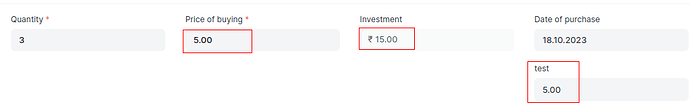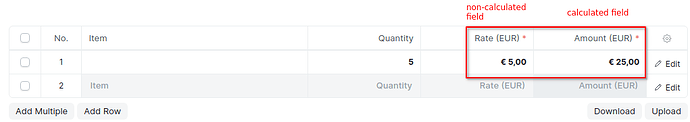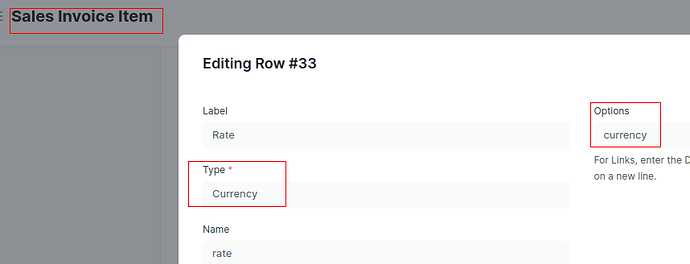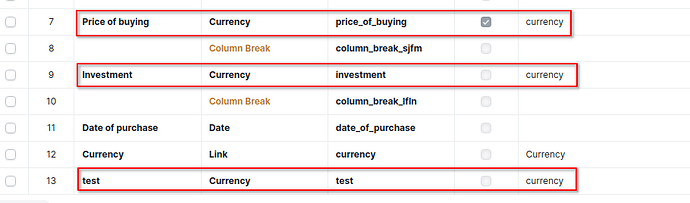Dear team members,
I am using Frappe framework, not ERPNext.
I created 3 currency fields in a custom docType. One currency field is a calculated field.
The rest 2 are input fields.
The issue I am having is the currency fields are not showing the currency symbol, even though the ‘calculated currency field’ is showing the correct symbol. The meta settings for all these 3 fields are same.
I made a comparison with the ‘sales invoice list’ doc type in ERP next. The settings are same as mine.
from ERPNext-
This is how the field behavior looks like in practice-
This is how the setting in ERPNext look like
This is how my settings look like in frappe-
Please help me understanding what am I missing.
Regards
Praty