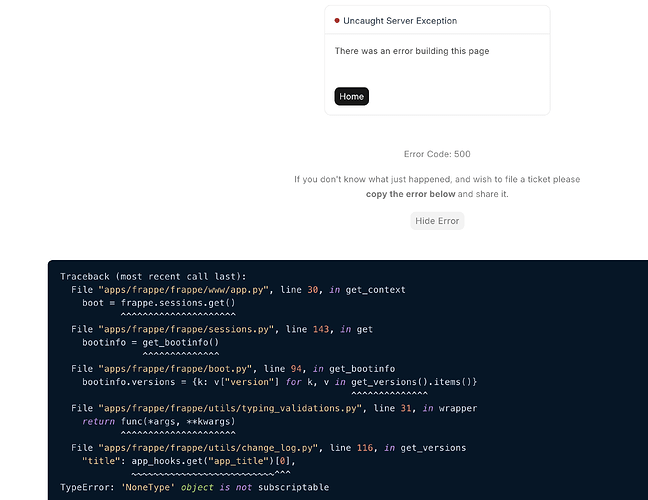Hi Team,
I am using frappe developer solution using doc →
issue reproducible steps →
setting up bench
creating site
installing erpnext and other app
Installing custom app (app installation is going fine without any error)
=> However in migration and on browser I am getting below error :
upon troubleshooting I have below observations :
- list-apps is not showing my custom app
- from bench console get installed apps not returning my custom app which installed successfully.
In [16]: print(frappe.get_installed_apps())
[‘frappe’, ‘erpnext’, ‘crm’]
on database "select * from tabInstalled Application ; showing only two entries frappe and erpnext
in function add_to_installed_apps during app installation below lines don’t raise any exception for my custom app :
frappe.db.set_global(“installed_apps”, json.dumps(installed_apps))
frappe.db.commit()
#########################################################
frappe.get_single(“Installed Applications”).update_versions()
File “/workspace/frappe-bench/apps/frappe/frappe/core/doctype/installed_applications/installed_applications.py”, line 30, in update_versions
for app in frappe.utils.get_installed_apps_info():
^^^^^^^^^^^^^^^^^^^^^^^^^^^^^^^^^^^^^^
File “/workspace/frappe-bench/apps/frappe/frappe/utils/init.py”, line 774, in get_installed_apps_info
for app, version_details in get_versions().items()
^^^^^^^^^^^^^^
File “/workspace/frappe-bench/apps/frappe/frappe/utils/typing_validations.py”, line 31, in wrapper
return func(*args, **kwargs)
^^^^^^^^^^^^^^^^^^^^^
File “/workspace/frappe-bench/apps/frappe/frappe/utils/change_log.py”, line 116, in get_versions
“title”: app_hooks.get(“app_title”)[0],
TypeError: ‘NoneType’ object is not subscriptable
#########################################################
Any help or guidance will be really helpfull thanks :slight_smile: