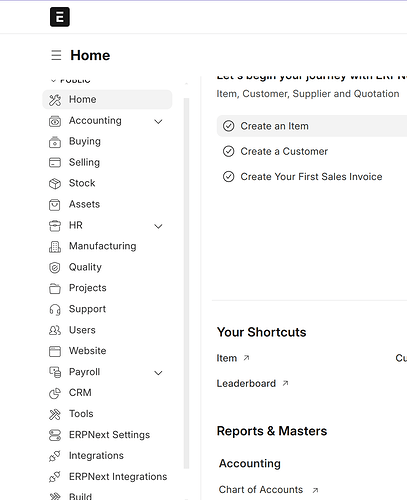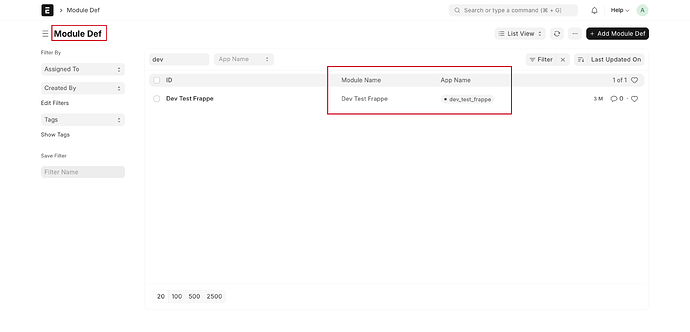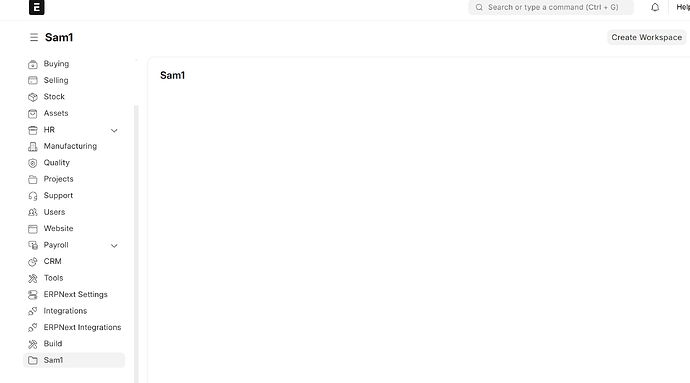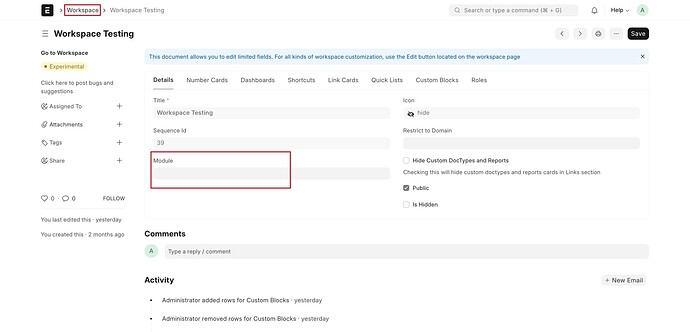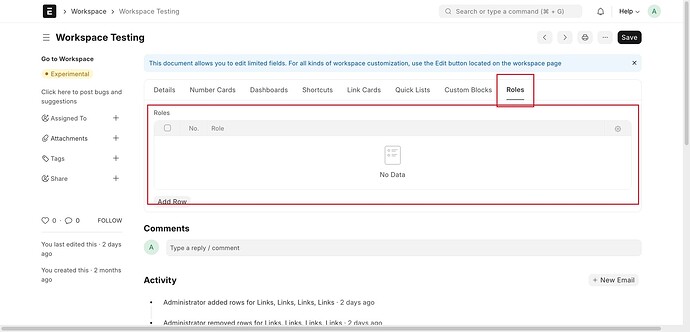Hi everyone,
I have created a custom Frappe app as “Demo App”, and it is listed under the installed apps in the “About” dropdown. However, I want to add this app to the app list on the site (e.g., /app/home), but it is not showing up there. How can I make it appear in the app list?
Thanks in advance for your help!
NCP
June 7, 2024, 10:10am
2
App/module will show under the Module Def doctype, and if you want to set it in the workspace then you have to create a workspace for that.
Can i get done this while installing the app?
NCP
June 7, 2024, 10:30am
4
Talking about the workspace, first, you need to create a workspace, set up your custom module, and then check it.
I have created workspace and linked my module as samtest, but im not able to see the alert button which is a simple button docktype.
Module has connection with docktype and workpsace
But in the workspace i am not able to see that docktype(Alert button)
NCP
June 7, 2024, 11:41am
6
Got it. But can i achieve same thing using custom app from backend side?
NCP
June 7, 2024, 11:59am
8
You need to create a workspace first from UI side, and when you add a module, it will be added to your custom app. However, developer mode must be turned on.
I have created workspace and working fine.
NCP
June 11, 2024, 11:20am
10
You have to export it using the export-fixtures.
reference:
Hi @Gaurav1 ,
I think, you should create a custom app and add a hook.py
fixtures = [{
"doctype": "Custom Field",
},
{
"doctype": "Property Setter",
},
{
"doctype": "Server Script",
},
{
"doctype": "Client Script",
},
{
"doctype": "Workflow Action Master",
},
{
"doctype": "Workflow State",
},
{
"doctype": "Workflow",
},
{
"doctype": "Assignment Rule",
},
]
Then apply …
so workspace and custom html block is done.
How can i do this?
NCP
June 13, 2024, 6:23am
12
You can set the role in the workspace and set it like who can access this workspace.
I have added this role as an employee.
NCP
June 13, 2024, 6:33am
14
That employee must have an employee role.
Then reload Ctrl +Shift +R and check it.
We tested functionality recently so it worked properly.
I have added the employee role also for user but still not able to see.
Any update?
Created custom app.
Created workspace and selected my custom app as a module in workspace.
Added role as an employee in workspace.
Created User with employee role and my custom module access.
Restarted servre and clear cache, even used migrate command.
But still not able to see workspace of my custom app with employee user.
I debug the api to get the side bar menus, i noticed that my custom module is not available in allowed_module list.
Can you please help on this, do we have any bug??
Versions:
ERPNext: v15.27.1 (version-15)
Frappe Framework: v15.29.1 (version-15)
Fusion Hrms Test: v0.0.1 (develop)
Frappe HR: v16.0.0-dev (develop)
I have created a one docktype and give the permission of it to the employee user.
So, we have to create atleast one docktype.