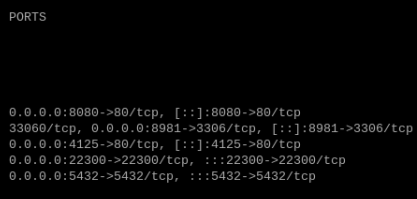Hi everyone,
I need to install ERPnext on a Debian system ARM64.
This should be reachable from remote at the address mysite.owndns.net
The Debian system is in a network with local address 192.168.1.104
This machine hosts different Docker containers so I need to change the default values for ports to avoid conflicts.
I followed the instructions reported here but I think there is some errors about the settings of the variables, because the containers seems looking for the default values and not the set ones.
I set correctly the server redirect of the domain mysite.owndns.net with Apache2 and all is working on its side.
I downloaded this full repository
I did this setup for the file pwd.yml and the file .env.
I run the commands
docker buildx bake --no-cache --set "*.platform=linux/arm64"
All went smoothly
Then I typed:
docker compose -f pwd.yml up -d
and all went without errors.
So I have:
$ sudo docker ps
CONTAINER ID IMAGE COMMAND CREATED STATUS PORTS NAMES
27ee36b8f328 frappe/erpnext:latest "nginx-entrypoint.sh" 15 hours ago Restarting (1) 52 seconds ago frappe_docker-code-frontend-1
fc705c7358e9 frappe/erpnext:latest "node /home/serverSD…" 15 hours ago Restarting (1) 47 seconds ago frappe_docker-code-websocket-1
fb10119c9bc7 frappe/erpnext:latest "bash -c 'wait-for-i…" 15 hours ago Up About a minute frappe_docker-code-create-site-1
ac5c6794e357 frappe/erpnext:latest "bench worker --queu…" 15 hours ago Restarting (1) 20 seconds ago frappe_docker-code-queue-short-1
d6506292378a frappe/erpnext:latest "/home/frappe/frappe…" 15 hours ago Up About a minute frappe_docker-code-backend-1
6a6c104eaa37 frappe/erpnext:latest "bench schedule" 15 hours ago Up 8 hours frappe_docker-code-scheduler-1
f82105c9db2a frappe/erpnext:latest "bench worker --queu…" 15 hours ago Restarting (1) 20 seconds ago frappe_docker-code-queue-long-1
106139cfbe29 redis:6.2-alpine "docker-entrypoint.s…" 16 hours ago Up About a minute 6379/tcp frappe_docker-code-redis-cache-1
37d308c96c9a mariadb:10.6 "docker-entrypoint.s…" 16 hours ago Up About a minute (healthy) 3306/tcp frappe_docker-code-db-1
abeae22cc441 redis:6.2-alpine "docker-entrypoint.s…" 16 hours ago Up About a minute 6379/tcp frappe_docker-code-redis-queue-1
Practically there are some containers that are failing so restart continuously.
I investigated this issue with the following checking of logs, for instance about $ sudo docker logs frappe_docker-code-queue-long-1 , and it returns this
So as you can see the backend it is looking to the port 3306 instead of 3307 as set on the env file, queue-long is looking for the default address 127.0.0.1 and not 192.168.1.104
I’ve seen that only the frontend is connecting to 8081 as requested.
Where is the error on the variable setup in the files?