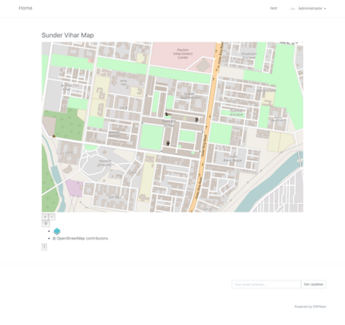Hi,
I have added an openstreetmap on one of the webpage via custom javascript and a custom css but now its not showing on the webpage, can someone help me find out the issue or is it just an issue with some of the recent updated in frappe.
Below code is inserted into the Javascript
<script src="http://openlayers.org/en/v3.16.0/build/ol.js" type="text/javascript"></script>
<script type="text/javascript">
var map = new ol.Map({
target: 'map',
layers: [
new ol.layer.Tile({
source: new ol.source.OSM({layer: 'sat'})
})
],
view: new ol.View({
center: ol.proj.fromLonLat([77.08907, 28.66297]),
zoom: 16
})
});
</script>
The below code is inserted into the custom CSS, the surprising thing is that it was working earlier but not now
<head>
<link rel="stylesheet" href="http://openlayers.org/en/v3.16.0/css/ol.css" type="text/css">
<style>
.map {
height: 80%;
width: 100%;
}
</style>
<script src="http://openlayers.org/en/v3.16.0/build/ol.js" type="text/javascript"></script>
<title>Sunder Vihar Map</title>
</head>