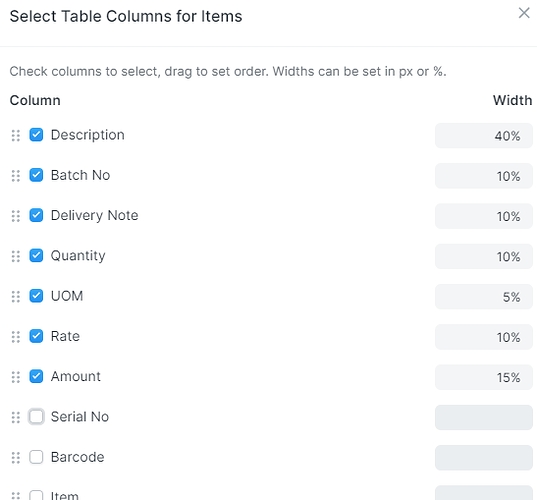I’m trying to remove or reduce the size of the “Sr” column at the left of the Items list when printing, such as for Sales Invoice.
When editing the Fields in the list, it does not show the Sr field, see here:
More worrying, it takes up half the space of the grid, squeezing my other columns into double-rows, like this:
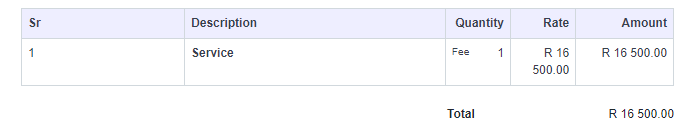
I see other questions about removing this field on the forum, and they are just ignored. I’ll be happy to even just be able to resize it. Please, this is very annoying - any help will be appreciated.