Hi all,
I have tried making several custom translations for custom payment terms text in different languages but it won’t work. I tried clearing the cache and redoing it but it doesn’t help. Can someone help me out with this issue? Thanks
Hi all,
I have tried making several custom translations for custom payment terms text in different languages but it won’t work. I tried clearing the cache and redoing it but it doesn’t help. Can someone help me out with this issue? Thanks
Hi @Mak2208,
It is actually working the other way around:
Language: Your language
Source Text: The text in english (should match exactly with the text in ERPNext)
Translated Text: The text in your language
Good luck!
Thanks for the reply but it doesn’t work this way either.
For example, here we have payment term details in ERPNext in German and I wanted them to be translated into English and it doesn’t work as well, I have tried both ways.
I want them to be translated in English when I select the English print format.
Ah ok,
That’s not possible using the custom translation doctype and not possible if you are on v10.
In v11 you can set fields as translatable and translate it directly within your document:
![]()
Alright, thanks for your help. We are currently using this version :
ERPNext: v10.1.40 (master)
Frappe Framework: v10.1.37 (master)
We’ll update, just hope it doesn’t affect some customizations we have already finished.
https://erpnext.org/docs/user/manual/en/setting-up/print/custom-translations
It says here that custom translations is possible, This is exactly what I am looking for. A little clarification is highly appreciated.
Hello,
The documentation is correct. This is similar as to use the custom translation dialog in the document:
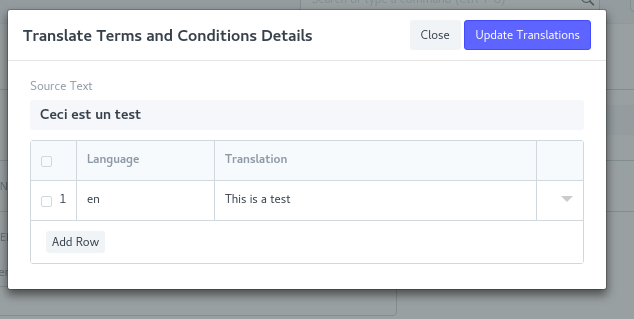
But it is only available in v11. In v10, doing this will have no effect when you print your document (I haven’t retested for a while, but it was not implemented when I was working on v10).
You can move easily to v11 by switching to the staging branch if you need this feature now.
Thanks a lot.