tried to enter more than 10 customer numbers in customer details part in an item gave me this error as if the limit is on the total number of ref codes not on each one
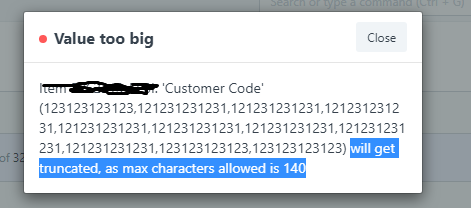
tried to enter more than 10 customer numbers in customer details part in an item gave me this error as if the limit is on the total number of ref codes not on each one
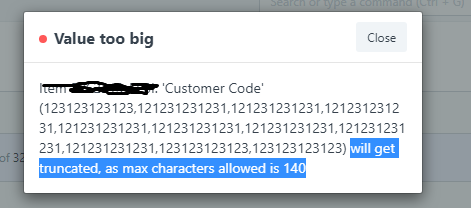
@Mohammad_Nasser you can resolve it by changing the type of this field from “Data” to (Small Text, Text or Long Text).
https://docs.erpnext.com/docs/user/manual/en/customize-erpnext/articles/field-types
You can also try to change the “Length” property of the field.
Hi, were you able to get a solution for this? We are facing the same issue.
As @Igormbq has stated you will need to choose a field with a different type to enter more than 140 characters.
Sorry, I am not sure how many characters the other types allow, maybe some one can help on this
Types
have found some info on this
text: 65,535 characters. Should be plenty ![]()