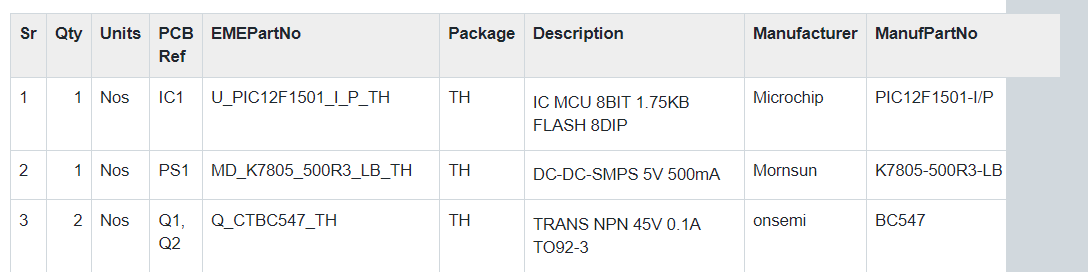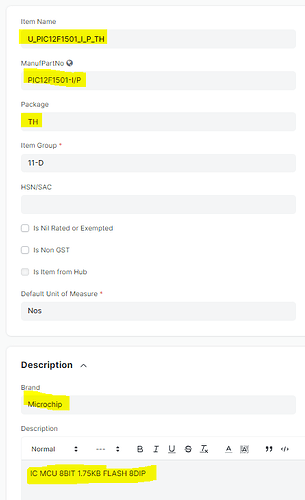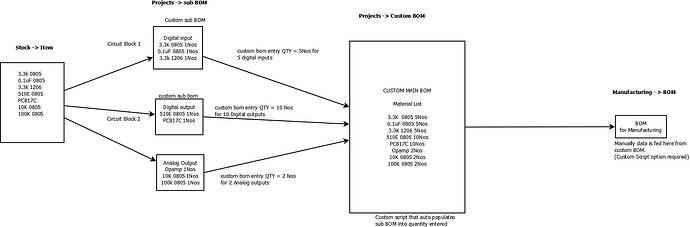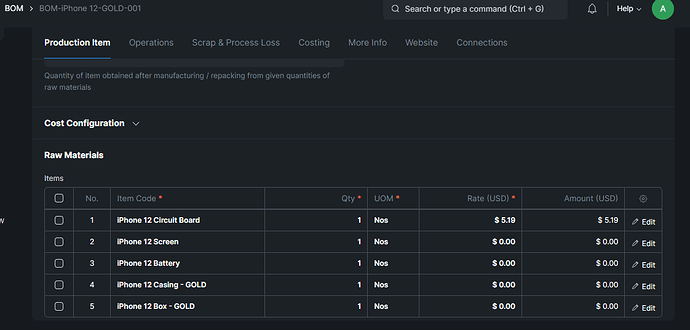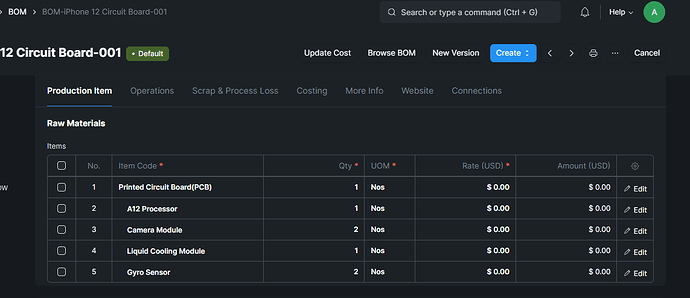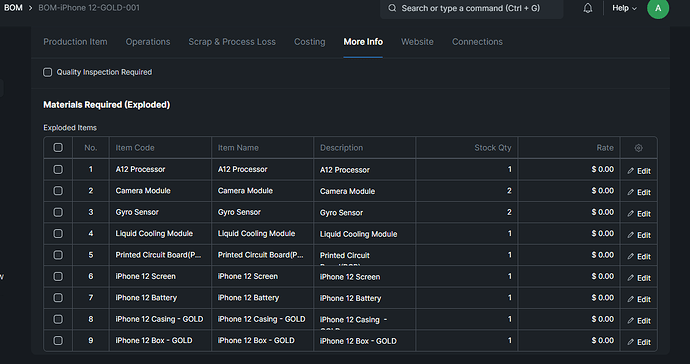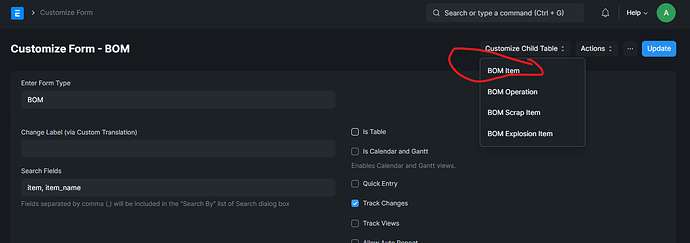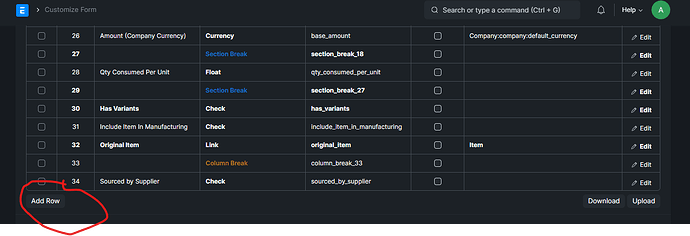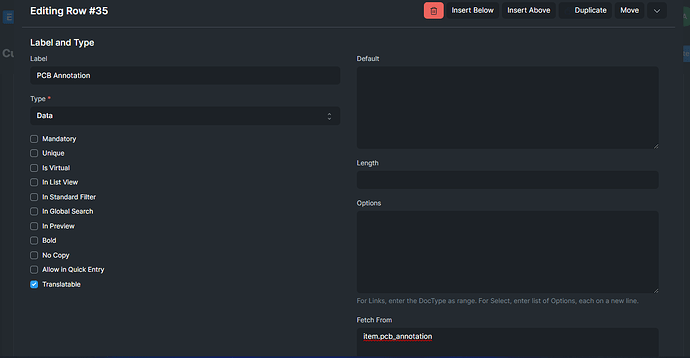Team ERPNEXT,
We are currently facing issues in BOM and want to speed up the process.
We deal with PCB Assembly in Electronics Manufacturing Services.
So we are dealing with columns like this below. This file is created in Projects->CustomBOM: and eme_partcode represents item code, so details like manufacturing and part numbers are auto filled once the partcode is selected using client script.
Details we updated in Stock-> item (doctype) which is very important when purchasing.
This is what we created to make a custom BOM that is understandable for production team. This changes are not allowed in Manufacturing->BOM as it immediately says do not change doctype settings for this file.
This is our idea below:
We want to create a SUB-BOM where we can pre configure blocks of components based on below:
Digital input
Digital output
Power supply 3.3V
Analog input
Analog output
and so on…
So when creating custom BOM, we select the sub bom along with qty in Nos and it auto populates the erpnext table in list using custom script.
If it was possible to update Manufacturing-> BOM directly, using custom BOM via client script that would be very helpful.
Please let us know if this kind of method is possible as per flowchart shown.
Regards
Macjan (EME Automation, Goa - India)