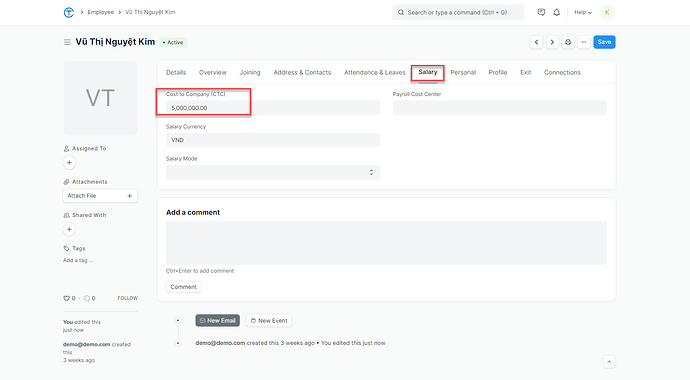Hello,
Please could you show how to hide the select some fields by user or group user.
Thanks,
Hi @Kimmie,
You can set permissions for each user what can be seen by them in the “Role Permissions Manager”
You have to select the DocType on which you want to work with.
Thank you.
Thanks for your advise!
I give example:
Some of group people such Recruitment dept. can see employee information but Salary is High security. So I want hide tab Salary or Fields “Cost to company”
You can do one thing,
You can set CTC to hidden, then in the “User Permission” module you can select CTC allowed for “Admin” or any user you want.
Tks @harshvadhiya
I do it but it only set by value on fields such set hide multi company.
Any other advise for this problem?
Use Perm Level Permission field