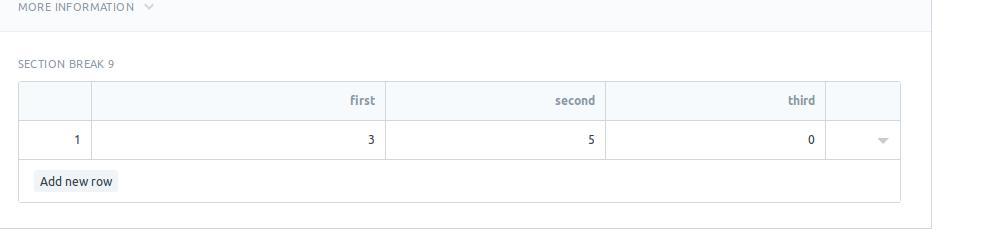sheno
August 20, 2016, 10:13am
1
i want to understand some logics.
for example
1- when i make a new quotation i chose ITEM
how that fetch process happened is that some hidden script ? can i see it ?
2- when i choose item and choose its quantity
item = hp
quantity = 2
rate = 50
amount = ?
i see that the program make that calculate 2*50=100
can i see that script ?
thanks a lot for your help
You can use add_fetch for fetching values from master. Refer following link -https://frappe.github.io/erpnext/user/manual/en/customize-erpnext/custom-scripts/custom-script-examples/custom-script-fetch-values-from-master
Refer following link for field value calculations -
How to get the sum of the two fields in the same form using custom script? Can you explain me the code on how to do it? I’m new in erpnext.
Thanks, Priya
sheno
August 20, 2016, 11:12am
3
thanks a lot dear
sheno
August 20, 2016, 12:59pm
4
dear
i follow the links : and what i did is
2- i used Custome Script and choose module calculator
frappe.ui.form.on(“doctype_name”, “field1”, function(frm) {
frappe.ui.form.on(“doctype_name”, “field2”, function(frm) {
3- i linked that DOCtype with Quotaion
so when i feed the table with
first 3
why i dont know .
@sheno , Calculator is Child Table and syntax are different for child tables also you have to create script for Quotation not for child table(calculator). Try with this -
1 Like
sheno
December 28, 2017, 10:51pm
9
dears
i have a scenario that i want to add a custom filed in the Quotation item table
The filed Name Profit type currency
i need this filed = margine percentage * price * unit number
For example
when we make a quotation we select item table
item code cisco switch
so
how can we do this using scripting?
Best Regards
sheno
December 29, 2017, 5:19pm
10
i used this script
frappe.ui.form.on(“Quotation”, “validate”, function(frm, doc) {
But as we see Margine Value didnt change
300 * 0.1 = 30
even if press submit .
waiting your view my friends