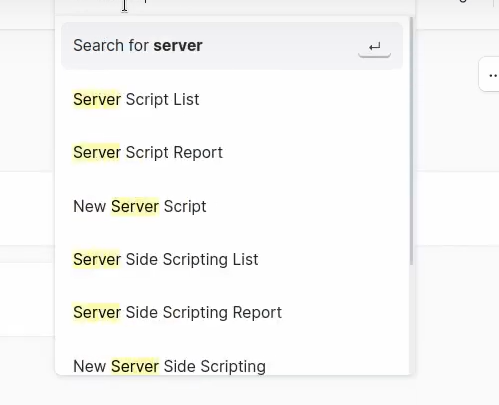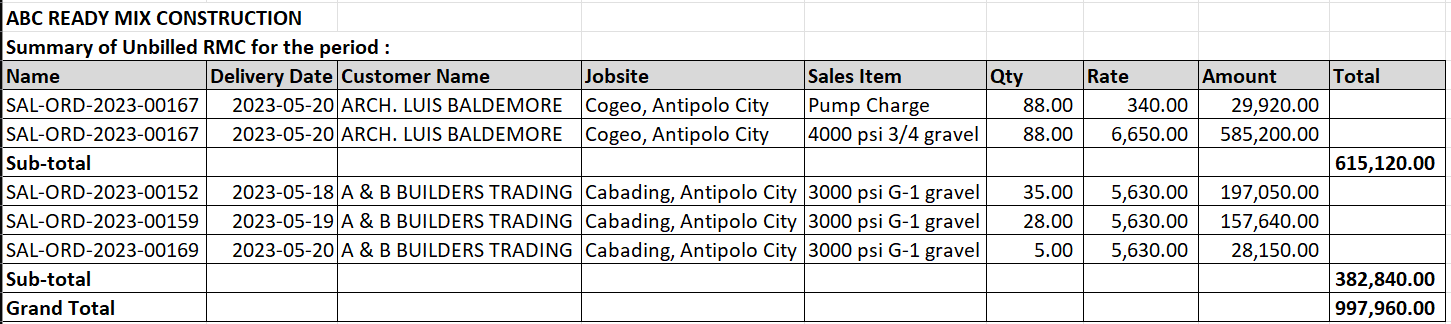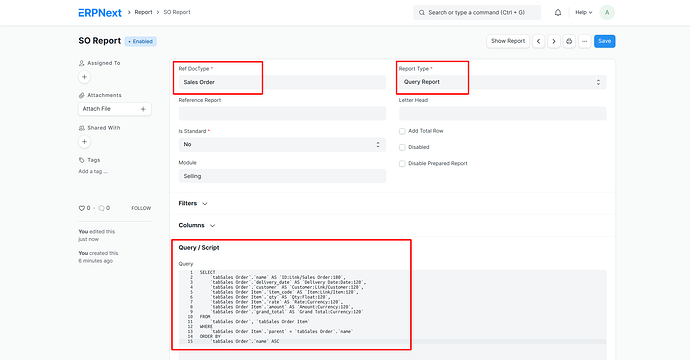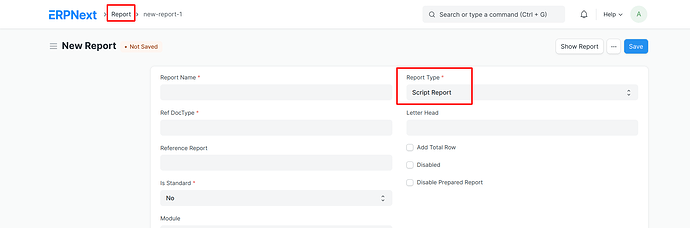Hello, can somebody help me how to make a customized report like this format from doctype “Sales Order”. Is it not possible in Client Script? Thank you.
Hi @EdmundDelima,
Please check it reference:
Making Custom Reports without coding:
https://docs.erpnext.com/docs/v13/user/manual/en/customize-erpnext/articles/making-custom-reports
https://frappeframework.com/docs/v14/user/en/desk/reports/report-builder
And you can also Make a Query Report:
https://frappeframework.com/docs/v14/user/en/guides/reports-and-printing/how-to-make-query-report
https://frappeframework.com/docs/v14/user/en/desk/reports/query-report
[EDIT]
Please check it.
Query
SELECT
`tabSales Order`.`name` AS `ID:Link/Sales Order:180`,
`tabSales Order`.`delivery_date` AS `Delivery Date:Date:120`,
`tabSales Order`.`customer` AS `Customer:Link/Customer:120`,
`tabSales Order Item`.`item_code` AS `Item:Link/Item:120`,
`tabSales Order Item`.`qty` AS `Qty:Float:120`,
`tabSales Order Item`.`rate` AS `Rate:Currency:120`,
`tabSales Order Item`.`amount` AS `Amount:Currency:120`,
`tabSales Order`.`grand_total` AS `Grand Total:Currency:120`
FROM
`tabSales Order`, `tabSales Order Item`
WHERE
`tabSales Order Item`.`parent` = `tabSales Order`.`name`
ORDER BY
`tabSales Order`.`name` ASC
I hope this helps.
Thank You!
thank you mate
Hi @NCP ,
Thank you for this one. It’s working and giving the correct data, however, our user wanted it to be automatically formatted as show in the photo i have sent before where there is a sub-total for every customer and the total for every customer will be in another column called “Total Amount”, secondly, they want to see the header on the left side top. They want it that way so that they won’t be exporting it to excel just to format it and print. I don’t know if it is possible but I guess maybe a python script.
Hi @EdmundDelima,
This type of report develop in Server Side.
Reference:
I hope this helps.
Thank You!
Hi @NCP ,
Thank you for this suggestions. I clicked the link on creating server side scripting, and watched the video. I tried something in my ERPNext version 13, but I can’t find the “Server Side Scripting list” as what shown in the photo. How can I have this feature?