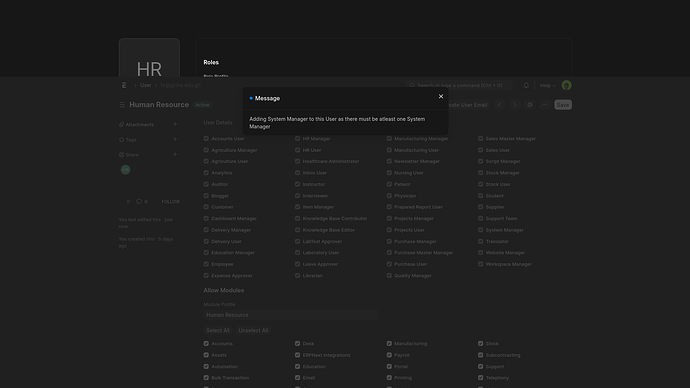Is there an appropriate way of customizing each system user to have relevant module related to their job. For instance, I created a user HR to have permission to the HR module but then when i login to the HR I still find the same module I have as a system manager. I did the role permission but when i uncheck system manager i get this pop up.
- User 'Role Profile"
- There must be a user with ;System Manager" role.
- Keep this user as it is.
- Add a new user
- Add system Manager rule to the new user
- Now go to the first user and remove system manager role. It will be removed.
1 Like
I just did what you said but it didn’t work.
There is a user system role but what I want is not working