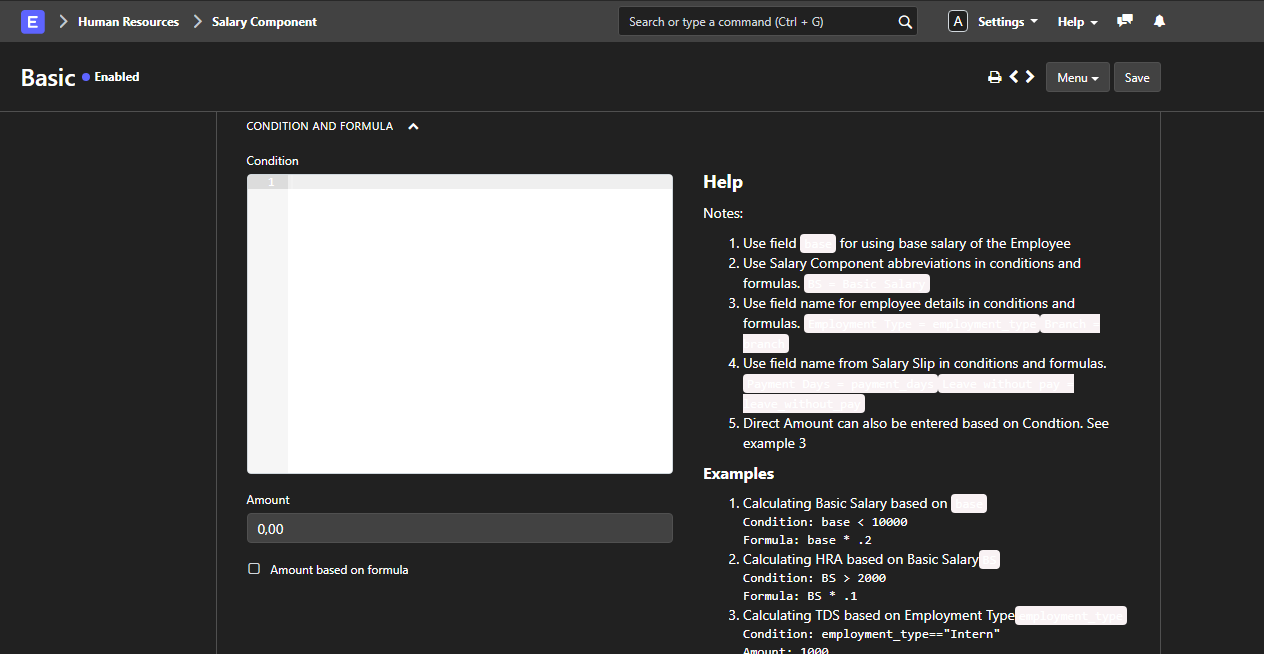he1tor
December 11, 2019, 1:09pm
1
Folks,
Within ERPNext, there could be a dark mode option, as some companies are applying to their OS and applications. It would help in times when the user needs to stay close to the screen for a long time, the eyes would not be bothered and the reading would be more pleasant.
Follow GITHub link Dark Mode in the ERPNext · Issue #19915 · frappe/erpnext · GitHub
1 Like
he1tor
December 11, 2019, 2:10pm
4
Applying these codes, does dark mode become fixed or optional, like a button called “dark mode click here”?
he1tor
December 11, 2019, 8:24pm
5
Dear,
Following the orientation of the GITHub post, the responsible team noticed some points that need to be modified, either by color or function.
Follow the evidence
he1tor
December 11, 2019, 8:26pm
8
In the white version, the required fields are highlighted in red, but in the black version this does not happen.
he1tor
December 11, 2019, 8:29pm
11
Description icons appear white, making it difficult to see
@he1tor This app was building for V10/V11