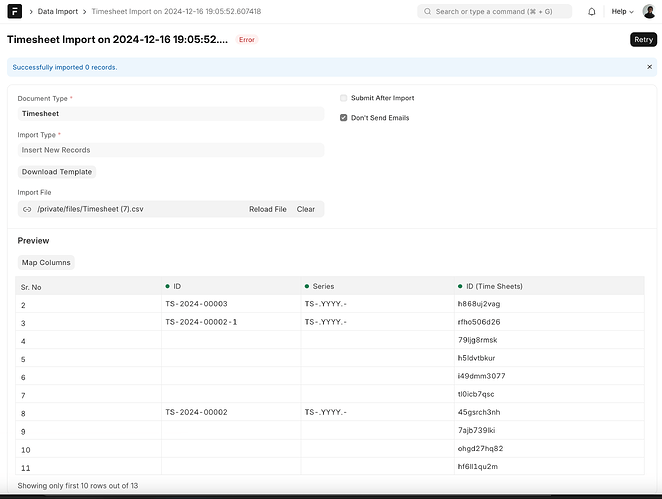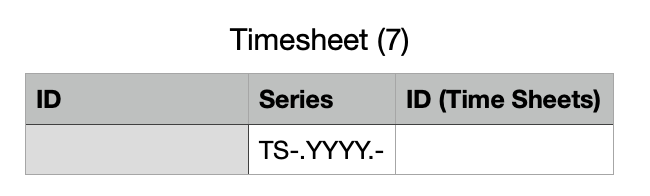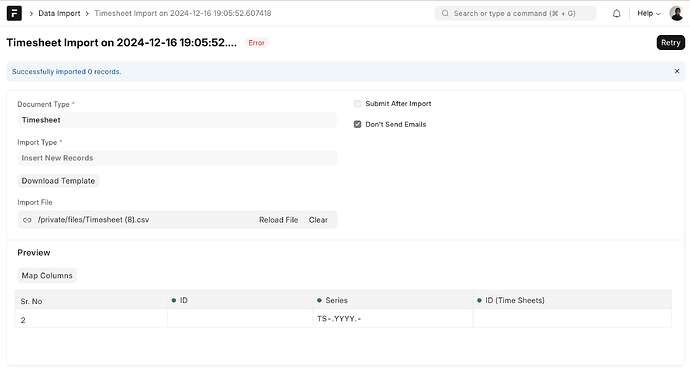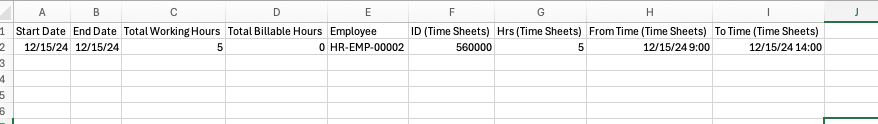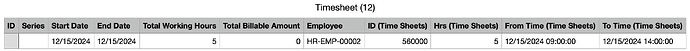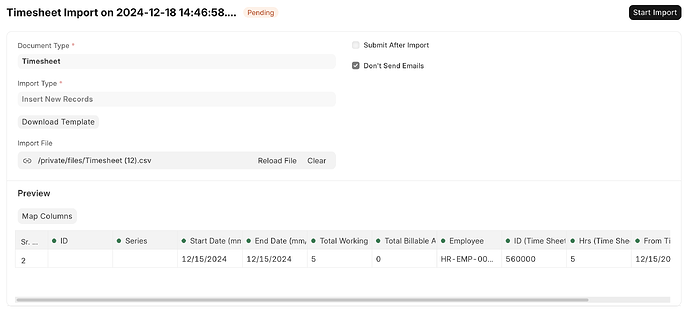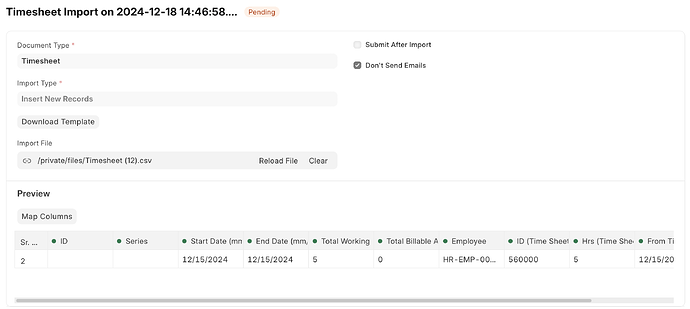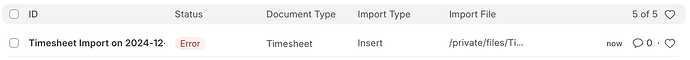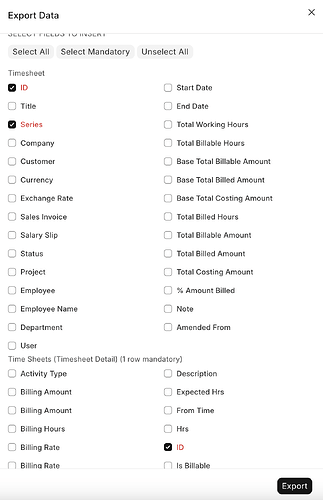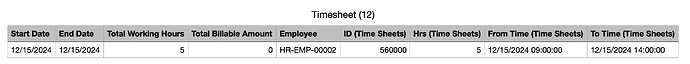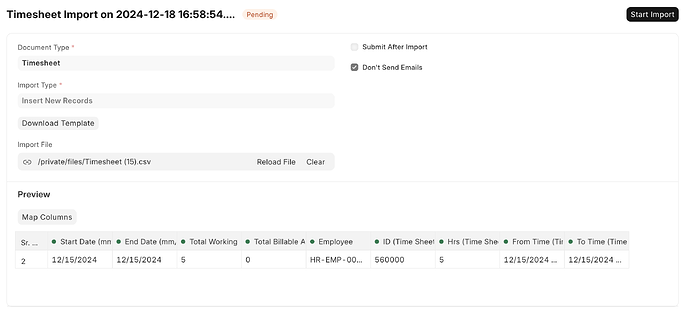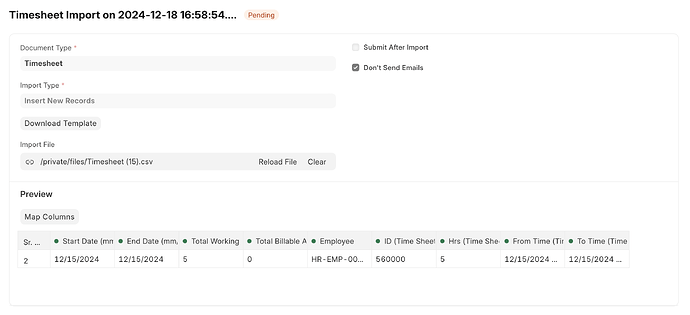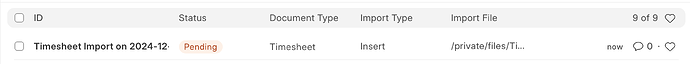I have a template downloaded directly from the Data Import screen, both in CSV and Excel, to make sure it’s not a template issue.
And when I import for inserting new entries using the template (by filling out the fields except the ID column), the columns are read okay (with all green lights) but no records get imported.
I see the red “error” tag when I go back to the Data Import list screen, can someone enlighten me where to find out the actual debugging message (traceback)?
Thank you.
Installed Apps
ERPNext: v15.45.4
Frappe Framework: v15.50.0
Frappe HR: v16.0.0-dev (develop)
Go to the data import list.
Open your recent import, then check box “show failed logs”.
You should see an error for each failed row.
Thanks for the reply. I can’t locate the check box that you’re talking about. Could you perhaps circle where I should be looking at?
Istalled Apps
ERPNext: v15.45.4
Frappe Framework: v15.50.0
Frappe HR: v16.0.0-dev (develop)
Please post all the columns you are trying to import.
If you have the ID already filled in, I’d expect the series to be blank.
For records without an ID you’ll want to set the series if you want
a series other than the default.
You are importing new records, are you sure the none of these records already
exist (like TS-2024-00003)? You can’t choose new records if any of the records
in your import file already exist.
I see your point. My intention was to upload a template with a few existing records + new rows to see how ERPNext will properly leave out duplicate records when inserting new ones.
I’d still get the same error with a table made of a completely new row.
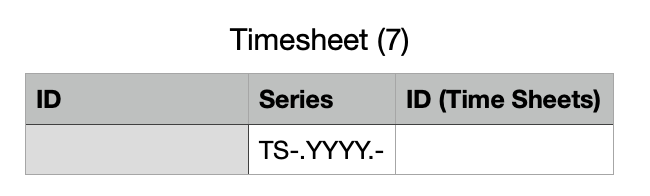
^ CSV input to the import
^ same error message saying “error” and “imported 0 records”.
I tried importing a test data to Customers, and it work well. So I wonder if it’s particularly related to Timesheet.
You haven’t provided the fill list of fields you are tying to import.
I’m able to import the following:
^ list of fields to import
^ as soon as the CSV file is attached
^ when I click Start Import, the Start Import button just disappears. (where do i check the log for this?)
^ when I get back to the Data Import List, the entry shows an Error tag.
^ FYI, mandatory fields for Timesheet data import are ID, Series, and ID (for Timesheet Detail) only. So I expected that my previous example
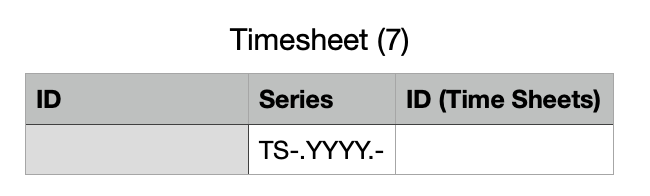
should’ve worked with a lot of blank fields as a new entry.
I don’t think you can have a blank ID column. Either remove the column as in my example, or fill in a valid ID. Notice my import does not have series or ID columns.
A mandatory field is marked as mandatory in the docType. If there is logic to
automatically create the field (as is true with ID which uses the naming series), you
don’t have to include the ID in the import, it will be created automatically using default series or the series you specify in the import file.
^ input to Data Import
^ as soon as the CSV file is attached
^ nothing happens when I click Start Import
^ Data Import List shows that the item is “Pending” forever.
Still no logs showing. Where should I look for the relevant logs? Could it be a DB-related error? Or the HRMS module not properly installed through bench install-app hrms?