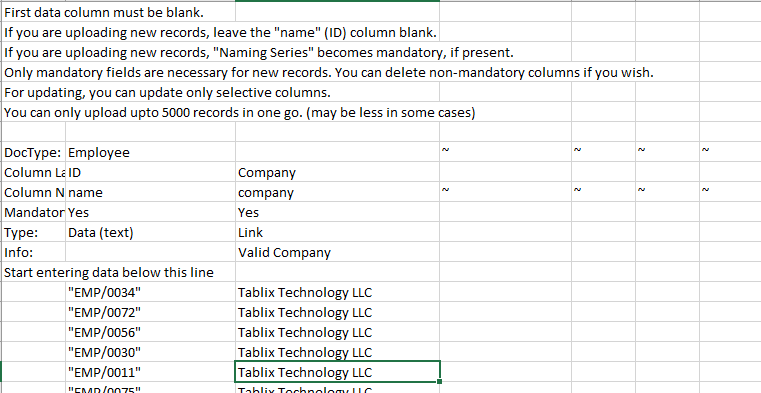While i am importing data of Employee, i am getting an error which i am not able to solve.
The error is as follows:
“Error for row (#21) “EMP/0034” : must be string, not datetime.date”
This error is shown for all employees record but none of my row is datetime still getting the error.
hi @Varna,
can you share the screenshot of line no 21 of your csv.
i think you have to enter the wrong date format entered.
Thanks
@sagar @shraddha
I am not using any date format coloumn
Actually i am updating Employee data so just using 2 column
1.Employee ID
2.Company
PFA of my screenshot
hello @Varna
read the first line,as share you the screenshot.
please don’t mention the employee series & try it.
Thanks
@sagar,
i cant remove the 1st column as i am updating the data & not inserting new data
just simulate date format for erpnext
best approach is to enter only record normally, export, fill the rest with same format and import back.
@sagar,
I even tried that i exported the data & as it is imported it still getting that error ![]()
It means other errors will follow, in particular, mandatory fields! unless you disable it